Release Notes - Medication Module

In order to provide you with more detailed information on our updates we have broken the Release Notes down by module.
Feature Enhancements
1. Full page view during action pages.
What: Updated the Usage page to present in full screen.
Why: To give better viewing capabilities and future enhancements.
How: When documenting medication usage now instead of a modal you will access the full screen view.
2. Medication Dashboard is now associated to the Scheduling module.
What: Now Medications module can read the Scheduling module so that any Med kits assigned to an apparatus are automatically set and displayed in the Meds Dashboard.
Why: This helps ensure consistency and accuracy.
How: When entering the Medication Dashboard the system will identify what assignment and apparatus user is associated with and will display the appropriate med kits assigned to that apparatus.
- Med Kit location is identified by apparatus and compartment location inside of the med kit list reference.
- If a Med Kit is assigned to an apparatus it should appear immediately on the Meds Dashboard, if the med kit is unassigned from an apparatus it will be removed from the Meds Dashboard.
- If you do not have an assignment or the scheduling module, the system will remain the same in which the user can select the correct kit and retain that selection when navigating away from the module.
3. Updated the Med Log View.
What: The Med Log has been updated to the new List View.
Why: To enhance the Med Log view to the Platform-wide list view library component and allow users to create custom views.
How: Navigate to the Med Log to create views using the three dots and the ability to filter the default view.
4. Include Special Characters in Lot Numbers.
What: Added the ability to use special characters ( - Dash, / Slash, Space, _ Underscore, and Parentheses) into Medication Lot Numbers.
Why: Help with accurately documenting medication lot numbers.
How: When you add Lot numbers to medications you can now use the special characters.
5. Med Kit In Service Toggle.
What: Created a toggle that lets users change the status of med kits to In-Service or Out-of-Service from the med kit page.
Why: To track and manage the availability and usage of medication kits with more context and accountability.
How: From the Med Kits each med kit can now be toggled In-Service or Out-of-Service.
- When a kit is toggled Out-of-Service a modal will appear requiring a reason why that kit is out-of-service, if Other is selected a comment box will appear.
- When a kit is Out-of-Service, the reason for the status change will appear if hovering over the In Service toggle.
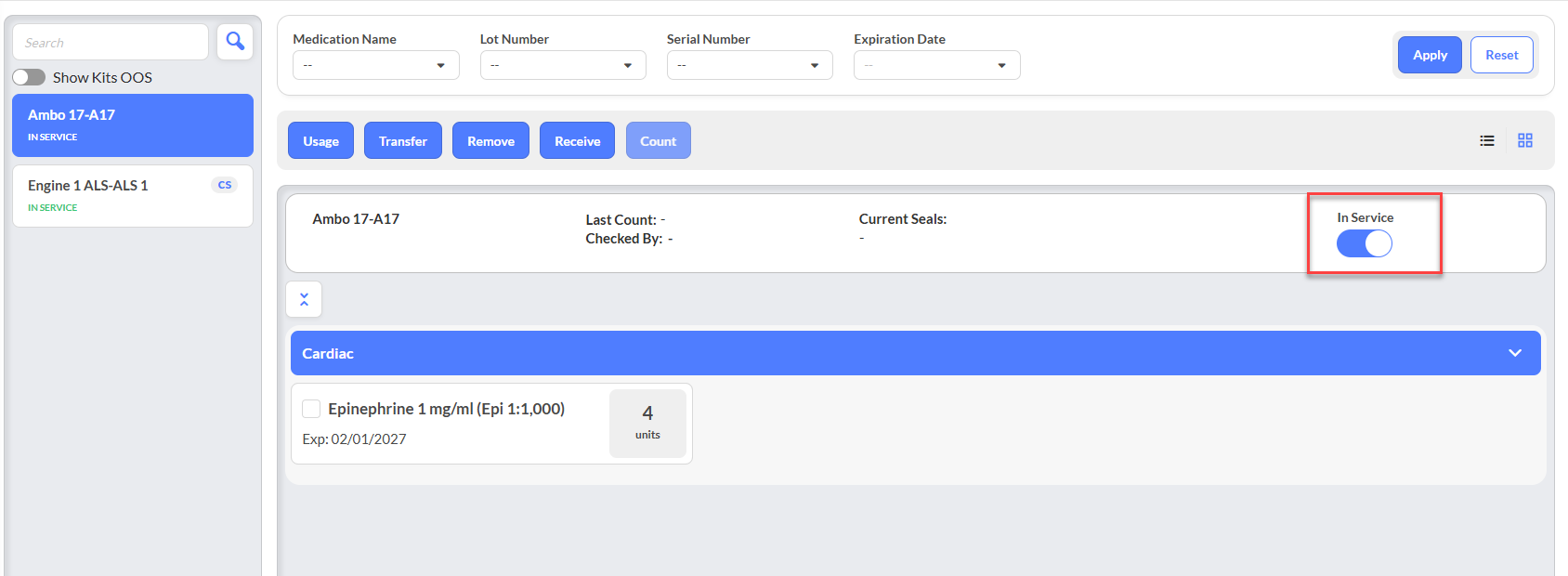
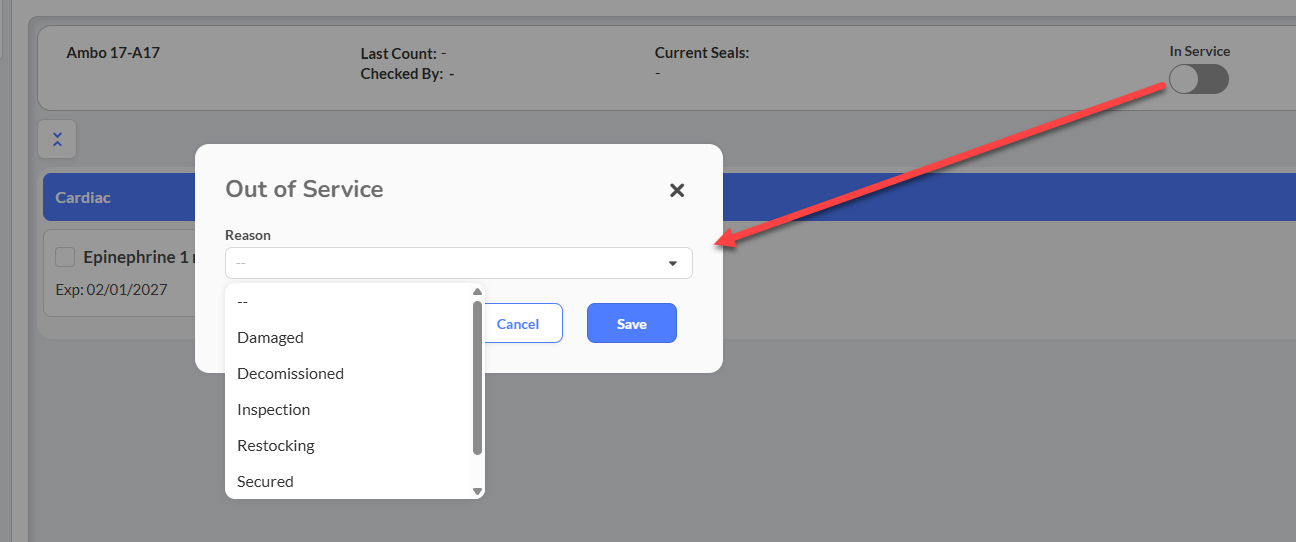
Related Articles
Release Notes - Medication Module
In order to provide you with more detailed information on our updates we have broken the Release Notes down by module. Video New Features 1. Overdue Medication Count Notifications To help ensure medication accountability and compliance, the system ...Release Notes - Medication Module
In order to provide you with more detailed information on our updates we have broken the Release Notes down by module. Video Feature Enhancements 1. Med Kit List Service Toggle What: Added the In-Service Toggle and Reason for Out-of-Service to the ...Medication Release Notes - July 2025
Video New Features 1. Full Page View for Count Event Previously, initiating a Count event (e.g., verifying medication inventory, med kits, or asset items) opened in a limited modal view. With this release: The Count event now opens as a full page ...Release Notes - Medications Module
In order to provide you with more detailed information on our updates we have broken the Release Notes down by module. Feature Enhancements 1. We have added Med Supply to the med kit list drop-down menu in the med log filter. This enhancement allows ...Release Notes - Medications Module
In order to provide you with more detailed information on our updates we have broken the Release Notes down by module. New Features 1. The ability to Scan or Attach Documents/Images to Usage. Permissions: This new feature uses the same Usage ...