Release Notes - Health & Wellness
In order to provide you with more detailed information on our updates we have broken the Release Notes down by module.
Video
New Features
1. Apply To Button
What: Added a new Apply To feature in the Exposures module that allows users to copy personnel exposure data from one record to others.
Why: This helps reduce multiple manual entries and saves time.
How:
- The Apply To button appears in the Edit Personnel modal under the Personnel Exposed section.
- It is available only when editing existing personnel records and when more than one personnel is listed.
- Clicking Apply To opens a modal where you can select which personnel should receive the copied data.
- After applying, the copied data becomes fully editable, serving as a pre-filled form to streamline documentation.
2. Status workflow
What: We have now replicated the Fire Documentation status workflow into the Exposures module, enabling better control, collaboration, and auditability during QA and review.
Why: To help with quality assurance workflows, especially for officers needing to review and update reports.
How:
- Two new permissions have been added in the Health & Wellness, these permissions are disabled by default for all clients and can be enabled on request.
- Exposures - Mark Authorized
- Exposures - Mark Incomplete
- In the Exposure List view:
- Within the bulk actions is an Authorize selection that allows you to authorize completed records.
- Within the action columns there is a new icon that when records are in the completed status that allows to authorize.
- A new Status column in the grid shows the records current status.
- When editing an Exposure:
- Authorize button appears in the record if it is in Pending Authorization.
- A Mark Incomplete button for both Pending Authorization and Authorized records.
- Validations are re-triggered upon authorization to ensure data integrity.
Enhancements
1. Traumatic Tab
What: The Personnel Exposed - Traumatic tab in the exposures will automatically populate the Years of Service from a members profile during record creation.
How:
This enhancement only works when creating a new exposure record and not when editing an existing one.
- When creating a new exposure record, the Years of Service field will auto-fill using the personnel's Start Date from their profile.
- The value is calculated as Current Date - Start Date, rounded to the nearest whole year.
- The value is editable, allowing users to adjust or clear the field if necessary.
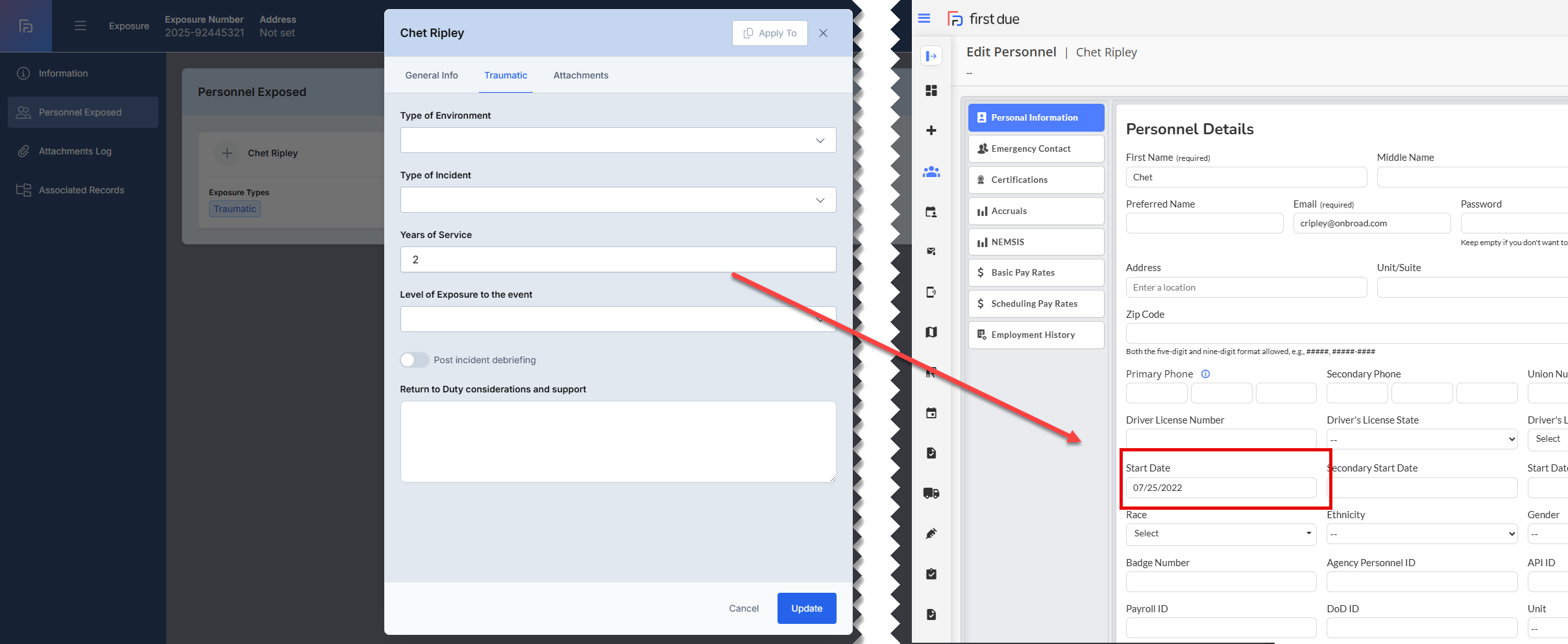
Related Articles
Health & Wellness Release Notes - November 2025
New Features Update Import Data Tool to Pull in Training Data What - The Import Data tool has been expanded to include Training data alongside Fire Incident data, with the tool renamed from "Import Fire Report Data" to "Import Internal Data." Users ...Health & Wellness Release Notes : July 2025
Video Enhancements 1. “Equipment Used During Physical Exposure” Field Now Multi-Select What: The “Equipment Used During Physical Exposure” field in the Personnel Exposed section has been updated to support multi-select functionality. This enhancement ...Health & Wellness Release Notes : August 2025
Video New Features 1. Field Management - Add Custom Questions to Field Management What - A new Custom Questions subsection has been added under Exposure Setup → Field Management, enabling users to create and configure custom fields for the Exposures ...Health & Wellness Release Notes : June 2025
Video New Features 1. Custom Fields The ability to customize field settings for an Exposure. Applies to new and existing exposure forms. Required fields will enforce validation when reopening (mark incomplete) previously authorized records. Disabled ...Health & Wellness Release Notes - September 2025
Video Coming Soon New Features 1. Importing NFIRS/NERIS Data into Exposures What - A new "Import Fire Report Data" feature has been added to the Exposures module, enabling users to import and map fire report data directly into exposure records with ...