Scheduling Module - Payroll Report
Purpose
- To explain the Payroll Report for the Scheduling module.
How is This Report Helpful?
- This report is helpful when you need to export payroll information into other programs used by payroll/HR departments.
- This report can also be used to verify accuracy of payroll information.
Video
Instructions
1. Click on Reports.

2. Click on Scheduling.

3. The default report type is Payroll.

4. Adjacent to Scheduling Reports are the Reverse Trade and FLSA indicators.
Hovering over each symbol, it will give more information about that item. With the reverse trade, trades will not be considered for payroll purposes within the report. This can be adjusted within Personnel>Setup>Settings.
The FLSA indicator will display the FLSA cycle involved.

5. Pay Period will default for this report and reflect your current pay period configuration.

6. Headers can be seen at the top of the report and columns can be sorted alphanumerically by clicking on any header.

7. Click on Advanced Search to adjust filters.

8. Select all desired filters.

9. Click on Search.

10. This report can be downloaded as a .CSV, PDF, or .XLSX file.

 Reports can be downloaded in these formats: CSV, XLSX, or PDF.
Reports can be downloaded in these formats: CSV, XLSX, or PDF. Work Types are set up in the Personnel module Personnel > Setup > Work Types > Add Work Type.
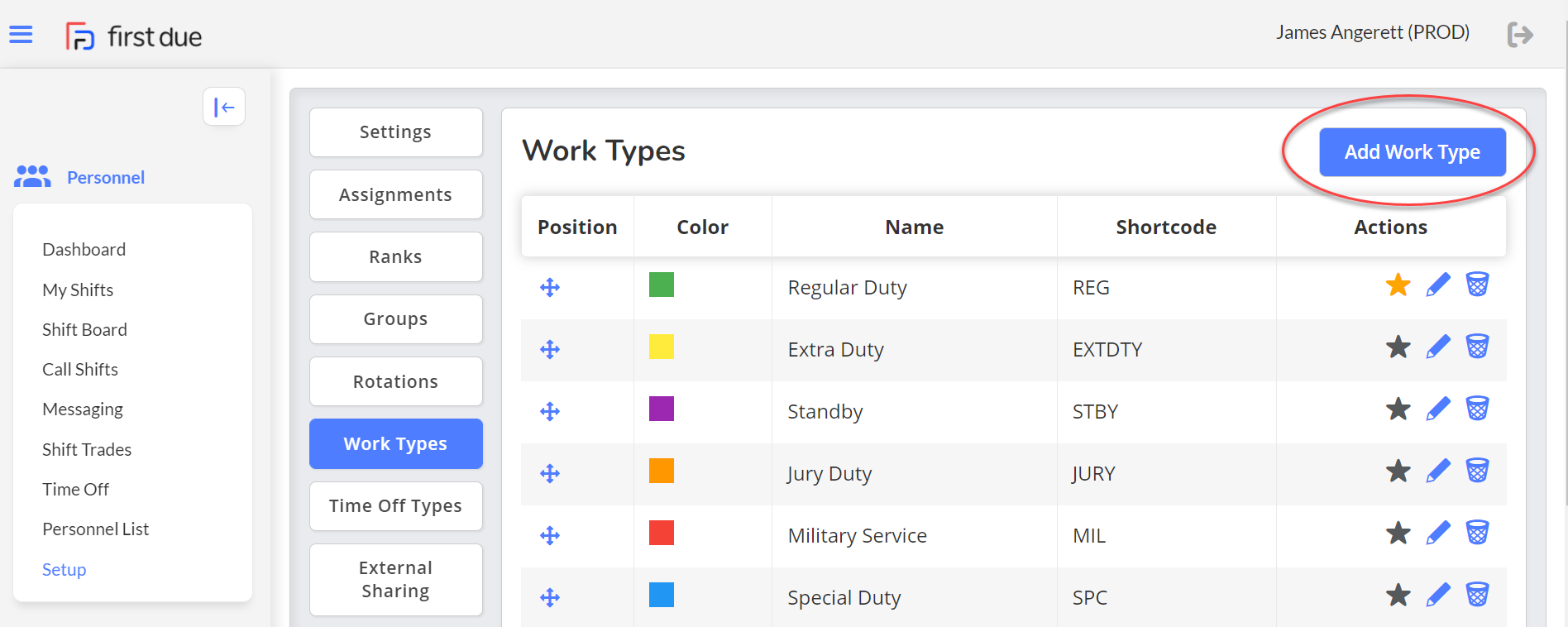
Related Articles
Scheduling Module - Payroll Summary Report
Purpose To explain the Payroll Summary Report for the Scheduling module. How is this report helpful? This report can be used for organizations that provide payroll summaries for input into payroll systems. This report will give you a summary of hours ...Scheduling Module - Response Payroll Report
Purpose To explain the Response Payroll Report for the Scheduling module. How is this report helpful? This report is helpful for departments that use a pay per call system. Instructions Navigate to Reports > Scheduling Reports. Select the Response ...Scheduling Module - Employee Work Time Report
Purpose To explain the Employee Work Time Report for the Scheduling module. How is this report helpful? It reports hours worked by Work Types (set up in the Personnel > Set Up > Work Types). The report can display data for the entire organization, or ...Scheduling Module - Employee Time Off Report
Purpose To explain the Employee Time Off report for the Scheduling module. How is this report helpful? It reports Time Off hours by Time Off Types (set up in your Personnel > Set Up > Time Off Types). The report can display data for the entire ...Scheduling Module - Employee Time Overview Report
Purpose To explain the Employee Time Overview for the Scheduling module. How is this Report helpful? This report is used to provide an overall look at both hours worked and time off. This report also includes charts for visualizing hours worked and ...