Scheduling Module - Response Payroll Report
Purpose
- To explain the Response Payroll Report for the Scheduling module.
How is this report helpful?
- This report is helpful for departments that use a pay per call system.
Instructions
- Navigate to Reports > Scheduling Reports.
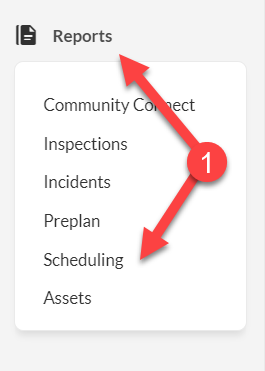
- Select the Response Payroll from the dropdown menu.
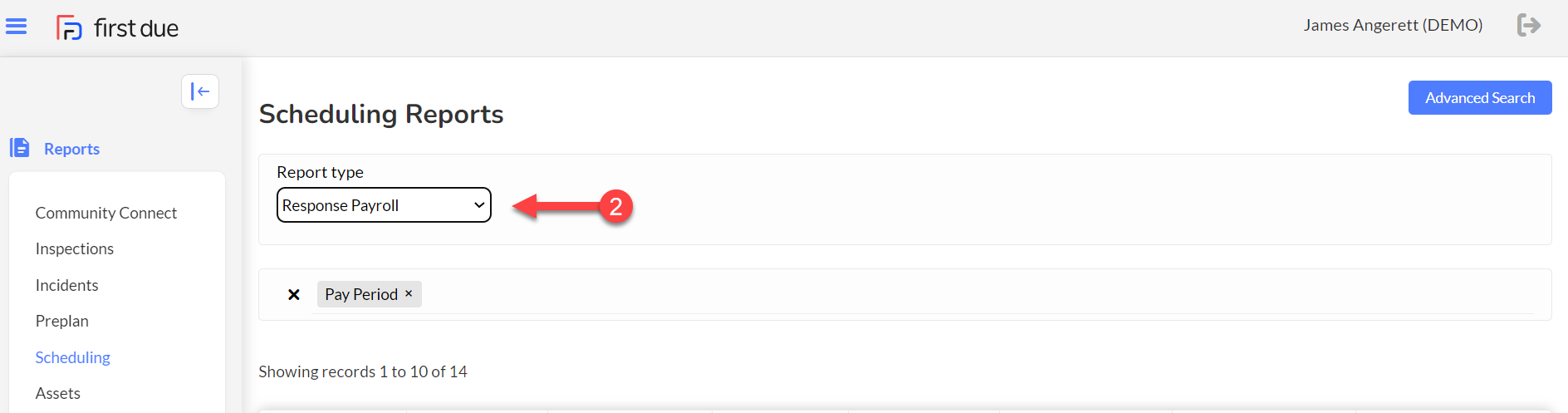
- The default setting for the report is 30 days. If you wish to change the report parameters, select Advanced Search.
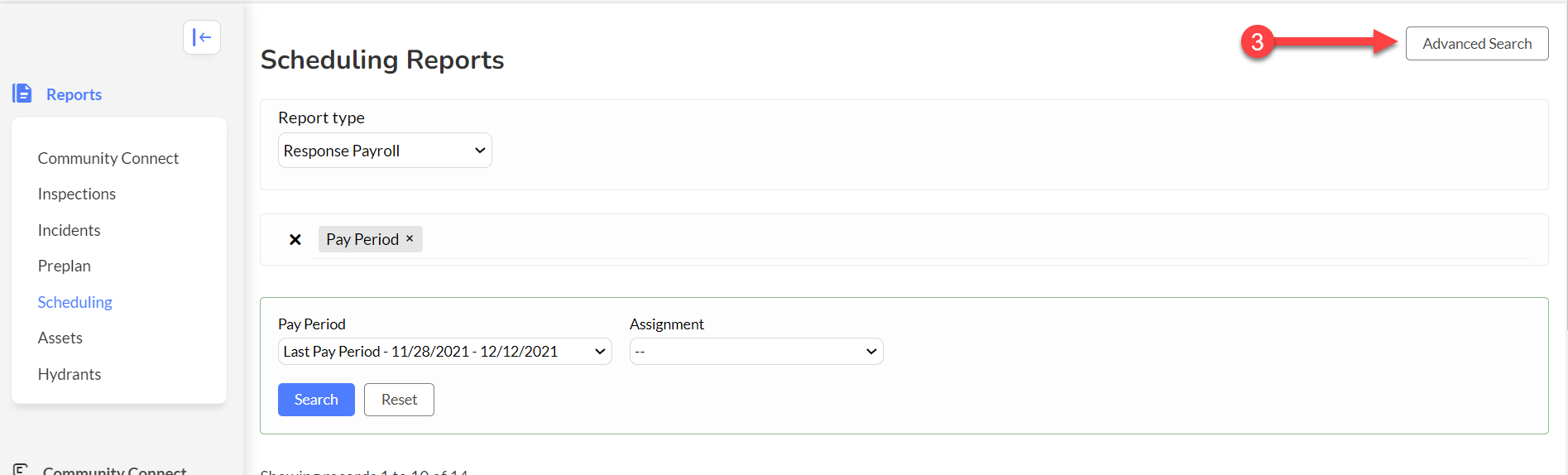
- The report will display Response Payroll data in a table format.
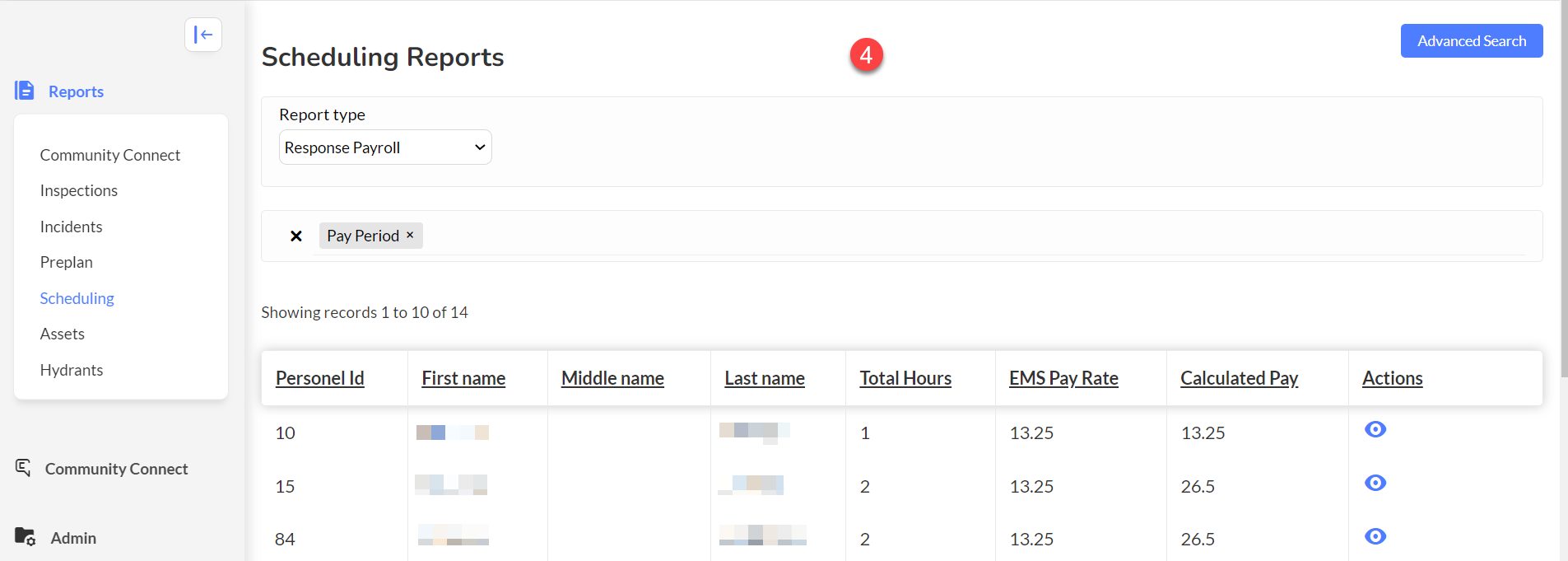
-
This report can also be viewed with incident details by selecting the All Data located in the lower right.

Example of an All Data table:
-
Selecting Expand will give you a line item view.

-
Any version of the Response Payroll report can be downloaded using the icons at the bottom of the page.
 Reports can be downloaded in these formats: CSV, XLSX, or PDF.
Reports can be downloaded in these formats: CSV, XLSX, or PDF.
Related Articles
Report Module Permissions
Purpose To provide descriptions for the various permissions related to the Reports module: Use the "Search Permission" field to quickly find a module’s permission(s) Permissions for the Reports Module Ad-Hoc Report Related Permissions Ad-Hoc Reports ...
Scheduling Module - Payroll Report
Purpose To explain the Payroll Report for the Scheduling module. How is This Report Helpful? This report is helpful when you need to export payroll information into other programs used by payroll/HR departments. This report can also be used to verify ...
Overview: Reports for the Scheduling Module
Purpose To provide an overview on reports for the Scheduling (Personnel) module. Related Articles Payroll report Employee Time Overview report Employee Work Time report Employee Time Off report Response Payroll report Payroll Summary report ...
Scheduling Module - Payroll Summary Report
Purpose To explain the Payroll Summary Report for the Scheduling module. How is this report helpful? This report can be used for organizations that provide payroll summaries for input into payroll systems. This report will give you a summary of hours ...
Scheduling Module - Employee Work Time Report
Purpose To explain the Employee Work Time Report for the Scheduling module. How is this report helpful? It reports hours worked by Work Types (set up in the Personnel > Set Up > Work Types). The report can display data for the entire organization, or ...
 Example of an All Data table:
Example of an All Data table: Reports can be downloaded in these formats: CSV, XLSX, or PDF.
Reports can be downloaded in these formats: CSV, XLSX, or PDF.