Business Portal Release Notes: July 2025
Video
Feature Enhancements
1. Business Portal - Registration Process- Added Work Type Selection
- What: Business users can now specify their work types.
- Why: To ensure proper portal functionality is available immediately.
- How: During initial registration of new Business Portal Account.
- Use Case: Business Portal users will be able to identify type of work upon registration.
2. ITM - ITM Reports - Dynamic Tags for Compliance Reminder Emails
- What: Dynamic tags in ITM Compliance reminder emails.
- Why: Eliminates manual data entry, reduces errors.
- How: ITM > ITM Reports > Bulk > ITM Reminder
- Use Case: Send out personalized notifications for each ITM system with accurate compliance details.
3. ITM - ITM Setup - General - AHJ Display Name Configuration in Email Notifications.
- What: All ITM Notifications now use the configured AHJ Display Name.
- Why: Ensures all preferred department branding appears in all ITM notifications.
- How: ITM > ITM Setup > General
- Use Case: AHJ Notifications reflect department branding for all ITM status types.
4. ITM - ITM Setup - Status Update and Resolved Notifications.
- What: Set notification preferences based on ITM Status updates and resolutions.
- Why: Provides complete lifecycle monitoring for all critical system status changes.
- How: ITM > ITM Setup > Update Notifications & Resolved Notifications
- Use Case: Ensures timely response to fire protection system issues with real-time email and SMS alerts for ITM status updates and resolutions.
5. Business Portal - ITM Credits - Receipt Download from Transaction History.
- What: Service Providers can now download their ITM credit purchase receipts from transaction history page.
- Why: Ensures convenient and reliable access to past receipts.
- How: Business Portal > ITM Credits > Transaction History
- Use Case: Allows long-term access to receipts.
6. ITM - ITM Reports - Enhanced List Filters and Columns
- What: Advanced filters and customized columns in the ITM List for better report management.
- Why: Improves compliance tracking and proactive maintenance by surfacing key date-based and property specific data.
- How: Use the Filters and Columns buttons in the ITM List to apply new date filters.
- Use Case: Easily identify overdue systems, schedule upcoming compliance checks and track properties with missing service dates for follow-up.
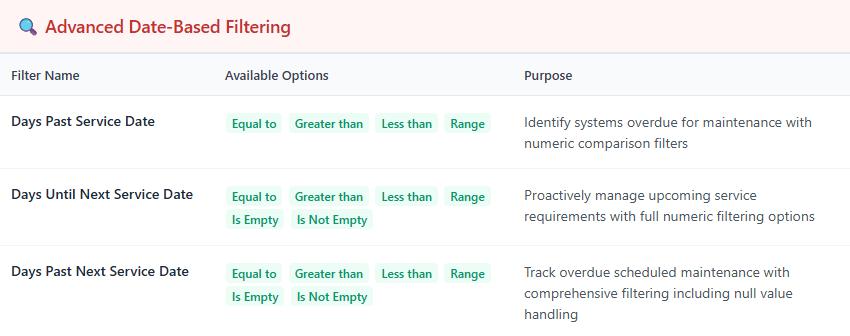
Related Articles
Community Connect Release Notes: July 2025
Video Feature Enhancements 1. Property Demographic Enhancement What: Expanded data collection capabilities to include additional property demographic information. Why: To be able to better assess fire safety risks, ensure appropriate inspection ...Business Portal - ITM Submission Notifications
Purpose Statement The ITM Notifications feature ensures that service providers receive automatic email alerts when fire departments (AHJs) take critical actions on their ITM submissions. These real-time notifications inform you immediately when ...Training Module: Release Notes (July 2025)
Video New Features Course-Based Certification Requirements What: Training admins can now create certifications based on course completion instead of individual objectives. Why: Offers greater flexibility and clarity in tracking overall certification ...Business Portal - Permits
Purpose Statement The Business Portal Permits feature enables service providers and businesses to submit permit applications directly through the First Due Business Portal. This digital workflow streamlines the permitting process by replacing ...ePCR Release Notes: July 2025
Video <br> New Features 1. AI-Powered Attachment Data Extraction in ePCR This feature introduces AI-powered image analysis within the ePCR attachment modal, allowing users to automatically extract structured patient data (e.g., name, DOB, ...