Release Notes - Scheduling Module
In order to provide you with more detailed information on our updates we have broken the Release Notes down by module.
New Features
1. View Ranking Permission
- We have added a new permission "Scheduling - Call Shifts - Edit Only Own Ranking.
- This will allow the user to view the rankings, but limits them to being able to edit only their own.
- The user will also have the ability to see the Call Shift history for themselves, but not for others.
- This change was made due to department request.
2. New Rotations
- We have added several new Rotations.
- 4 on / 4 off / 2 on / 1 off / 1 on / 2 off / 2 on / 1 off / 2 on / 2 off
- 4 on / 4 off / 4 on / 2 off
- 2 on / 1 off / 2 on / 3 off
- 1 on / 3 off / 1 on / 4 off
- 4 on / 4 off / 4 on / 4 off / 4 on / 6 off
- 4 on / 2 off / 4 on / 4 off
- 1 on / 1 off / 1 on / 2 off / 1 on / 2 off / 1 on / 2 off / 1 on / 5 off
- 1 on/ 1 off/ 1 on / 1 off / 1 on / 1 off / 1 on / 1 off / 1 on / 1 off / 1 on / 1 off / 1 on / 8 off
- These new rotations were created er department request.
3. Rotational Movement
- When editing a users shift, you now have the ability to move them to a new rotation.
- Simply fill in the Until date, and a new Shift Movement section will appear where you can choose the new:
- Assignment
- Rotation
- From and Until date.
- This was created to assist you when a user moves from one rotation to another.
- Please See this article for further - Moving a User from one Shift to Another
3. Mandatory Fill
- We are excited to announce the Mandatory Fill feature.
- This feature allows you to generate a Mandatory List to force an individual from when there is a required vacancy on the shift board that needs to be filled.
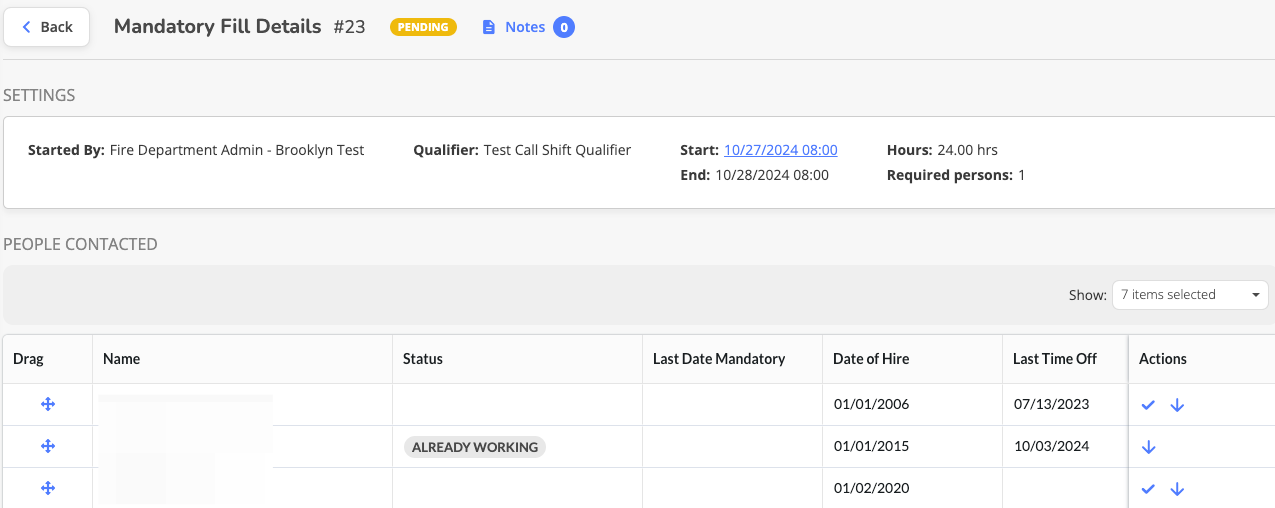
- This list shows the individuals:
- Name
- Status (Already Working, Moved Without Force, Forced)
- Last Date Mandatory
- Date of Hire
- Last Time Off
- The Action Buttons that you can use include:
- The checkmark which Forces the user.
- The down arrow, which Moves without Force.
Feature Enhancements
1. Added Shift Filter to Call Shift Advanced Options
- We have added the ability to filter shifts in Call Shifts.
- This allows for additional options that make it easier for you to filter down to the list of contacts you wish to contact.
- To use this feature, click on the Advanced Options when sending a call shift and you will see the Shifts appears at the bottom.
- This was added per a departments request, and allows you to filter down call shifts further.
2. Ignore or preview Tier 0
- We have added two abilities to the Call Shift Rules section when creating a Call Shift Rule.
- You can now enable the ability to Ignore Availability.
- This ignores any unavailability that the employee places on their My Shift calendar.
- You can now see the preview for Tier 0.
- We allowed for the ability to view a preview of the tiers when building a call shift rule, and now you can view tier 0.
- To utilize these, navigate to Scheduling > Setup > Call Shift Rules and enter a call shift rule.
- You will now be able to enable the Ignore Availability as default for that particular call shift rule.
- This was added to simplify the setup of a call shift rule by allowing you to preview the Tier 0, and also allowing the default of ignoring availability to save you time when initiating a call shift.
3. Call Shift Position Numbers Editable when initiated from Shift Board
- We have added the ability to change the number of positions requested when initiating from the Shift Board.
- Previously, the system would only allow you to have one position, to fill the vacancy on the shift board.
- Now, you can add additional positions as needed,
- When creating the Call Shift from a vacancy on the shift board, any additional positions added will create extra vacancies on the assignment.
- This was created per a departments request, but allows you to easily fill in additional vacancies as needed from the one empty vacancy.
4. Shift Movement Optimizations
- We moved the position of 'Change Scope' and Work Type to the top of the area when using the Shift Movement feature.
- We also added the ability to the Change Scope to allow for changes to the the work type only, without requiring the movement of individuals.
- To use these, navigate to Scheduling > Shift Board > Hover Overtop More Options and select Shift Movement.
- These were added to assist you when making mass individual shift movements, allowing you to bulk update work types.
5. Added Time Frame to employee switch sidebar
- We added the ability to switch employees for a partial amount of time.
- Previously, the system only allowed for a full shift switch, but now you can select partial and only move individuals for a partial timeframe.
- To use this, navigate to Scheduling > Shift Board and right click on a user. Select Switch employee.
- This was added to assist you when you are switching employees for only a partial amount of time.
6. Display Notes for Off Roster Approval before Approving
- We have added the ability to see the notes within an Off Roster request prior to approval.
- When hovering overtop the Off Roster request, you will now see an eye, and when clicked on it allows for a pop-up to appear that shows the Off Roster details.
- This will allow you to see why an employee is submitting the Off Roster request.
- We added this due to a departments request.
7. Warning Icon on Shift Board
- We have added the ability to see when a user does not have a matching qualifier for a specific position.
- When the user does not hold the appropriate qualifier for a position, a yellow triangle will appear. Additionally, when you hover overtop, you will see at the bottom an alert as well.
- This will help you when scheduling employees on the shift board and ensure that all positions are being held by those with appropriate qualifiers.
- This was added to the system due to a departments request.
8. Ignore Qualifiers on Shift Board
- Currently, the system will generate a pop-up when you attempt to place a user who doesn't hold the appropriate qualifier for a position.
- You can turn this off, by enabling the Ignore Qualifiers on Shift Board from the Setup section.
- This was added as part of the Warning Icon when a user does not have the matching qualifier.
9. Call Shift Hours Settings
- The Call Shift Hours section is new, holding the:
- Call Shift Hours
- This allows you to determine whether to apply the hours at the time of acceptance, or when the call shift actually occurs (the date the user will work.)
- Keep Counting from Previous Qualifiers
- Add Time Rule
- This allows you to change the amount of hours applied to a users rankings, whether based on a fixed or range amount.
- This change occurred due to a department requesting the Add Rule of Time.
Fixes
Related Articles
Mobile App: Release Notes (May 2025)
In order to provide you with more detailed information on our updates we have broken the Release Notes down by module. Video Current iOS Version 5.8.4 Current Android Version 6.9.4 New Features (iOS) Fire Investigations Menu Integration What: Fire ...Release Notes - Scheduling Module
In order to provide you with more detailed information on our updates, we have broken the Release Notes down by module. Feature Enhancements Cloning of Vacation Bids What: You can now clone vacation bids. Why: This was done to improve your experience ...Release Notes - Scheduling Module
In order to provide you with more detailed information on our updates, we have broken the Release Notes down by module. Enhancements Add Ability to Edit Ranking Number • What - Administrators can now directly edit call shift rankings by entering ...Release Notes - Scheduling Module
In order to provide you with more detailed information on our updates we have broken the Release Notes down by module. Feature Enhancements Qualifiers can be used multiple times. What: You are now able to use Qualifiers across multiple Call Shift ...Release Notes - Scheduling Module
In order to provide you with more detailed information on our updates, we have broken the Release Notes down by module. Enhancements Off Roster and Accrued Time Off Update What - This enhancement enables immediate processing of work type-based ...