Understanding Hydrant Flow Testing
Purpose
- To provide an overview on the calculations used for hydrant flow testing.
First Due uses the Hazen-Williams formula to calculate the results of a hydrant flow test.
Calculations
- When flow testing hydrants you will need the following information:
- Outlet Size
- Outlet size is the diameter of the hydrant opening (in inches) that will be used during testing.
- Static Pressure
- Static Pressure is the pressure that exists at a given point
under normal distribution system conditions measured at the
residual hydrant with no hydrants flowing. (Source: NFPA 291 3.3.4, 2022 ed.)
- Residual Pressure
- Residual Pressure is pressure that exists in the distribution system measured at the residual hydrant at the time the flow readings are being measured at flow hydrant(s). (Source: NFPA 291 3.3.3, 2022 ed.)
- Coefficient
- For hydrant testing there are three coefficients of discharge used: 0.7, 0.8, 0.9.
- The design of the hydrant will determine which of the three coefficients will be used. (Source: NFPA 291 4.9.1, 2022 ed.)
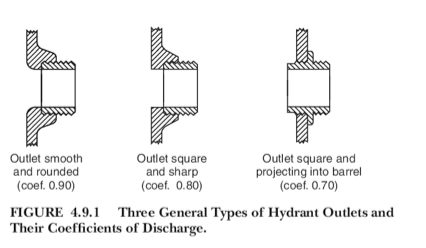
- If a stream straightener is used during testing NFPA suggests using 0.95 as the coefficient unless the coefficient of the tube is known. (Source: NFPA 291 4.9.2, 2022 ed.)
- Once you have entered the static pressure, residual pressure and coefficient the program will use the Hazen Williams formula to calculate the Rated Capacity of the hydrant.
- Rated Capacity is the flow available from a hydrant at the
designated residual pressure (rated pressure), either measured
or calculated. (Source: NFPA 291 3.3.2, 2002 ed.)
Related Articles
Documenting Hydrant Flow Testing
Purpose To explain how to document Hydrant Flow Testing. We recommend reviewing NFPA 291 - Recommended Practice for Fire Flow Testing and Marking of Hydrants to familiarize yourself with flow testing guidelines. Video Directions Navigate to Hydrants ...
Hydrant Setup: Flow & Service
Purpose Statement This article outlines how administrators can configure default settings for hydrant flow testing and service status within the Hydrant module. These defaults streamline data entry, ensure consistency, and support operational ...
Methods on starting a Service or Flow Test of a Hydrant
Purpose To demonstrate the different locations to start a Service or Flow Test of a Hydrant within First Due. Video Directions 1. From the Hydrants List: Using the advance search to filter the list or from saved views, from the actions columns select ...
Hydrants Module UI & Workflow Updates (List, Map, Service Tests, Flow Tests)
Purpose Statement This update introduces the first in a series of Hydrants Module improvements designed to make hydrant management faster, clearer, and more intuitive. The changes improve menu visibility, reduce hidden actions, and streamline key ...
Calculate Needed Fire Flow
Purpose Statement The Calculate Needed Fire Flow feature enables users to determine the required water flow rate (in gallons per minute) for effective fire suppression at a specific occupancy. This calculation is essential for pre-fire planning, ...
 The Hazen–Williams equation is an empirical relationship which relates the flow of water in a pipe with the physical properties of the pipe and the pressure drop caused by friction.
The Hazen–Williams equation is an empirical relationship which relates the flow of water in a pipe with the physical properties of the pipe and the pressure drop caused by friction.