Release Notes - September 2024
- New Features
- Samsara Integration for Apparatus Records
- Users can connect the system to Samsara’s platform by entering a token in the settings.
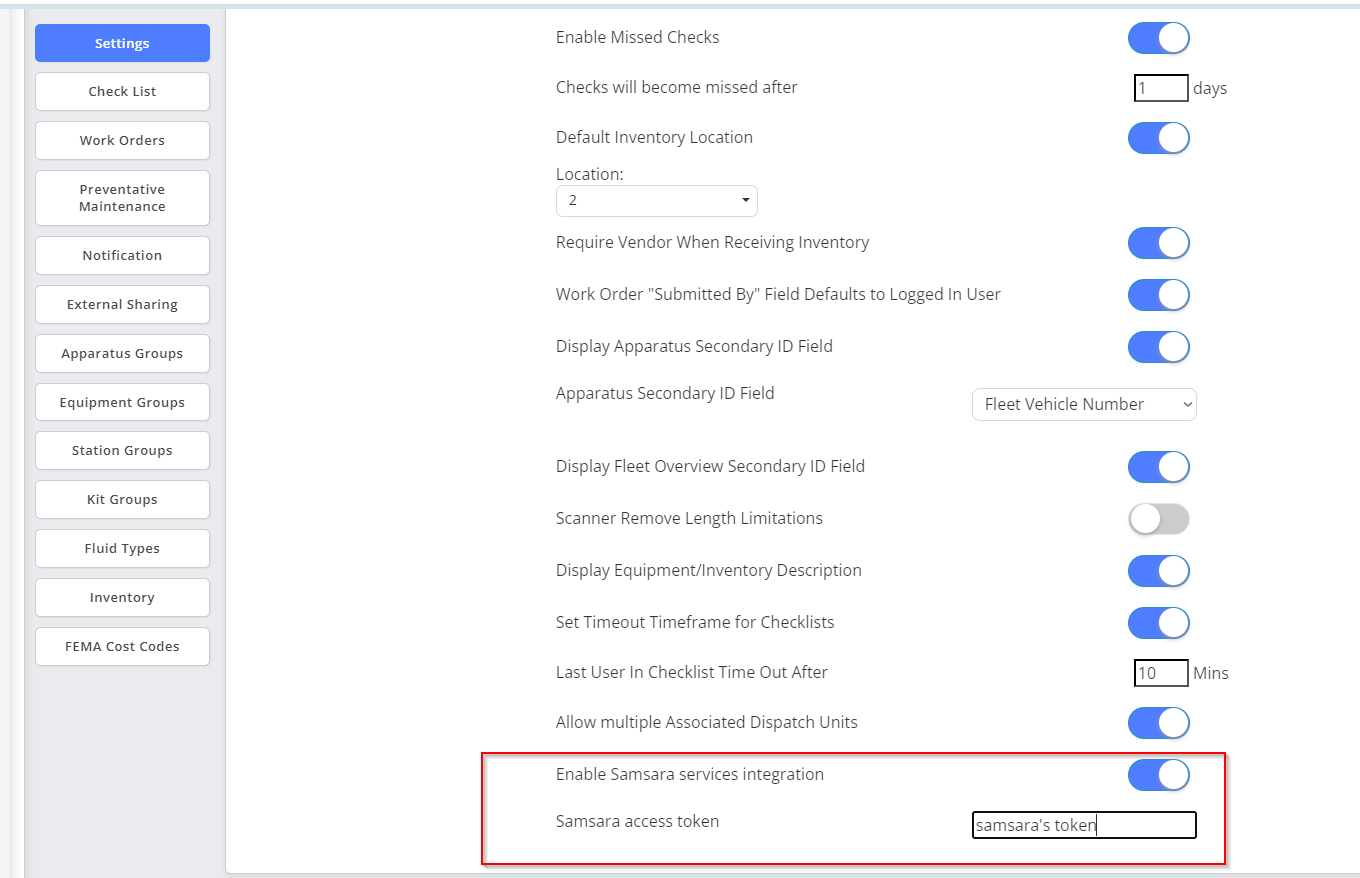
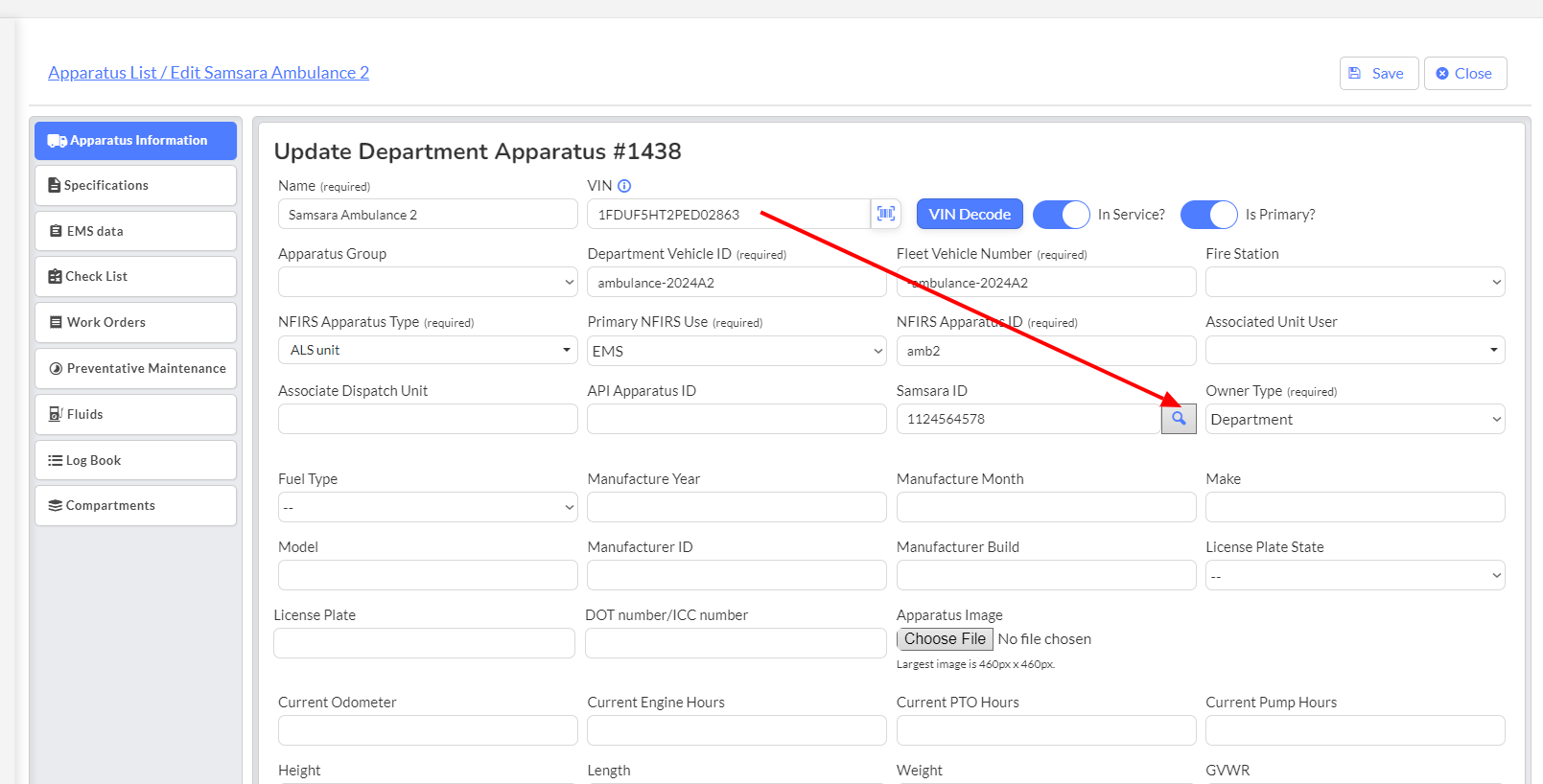
- Standard Fields in Equipment Groups
- We added new drop-down controls for “ISO Classification,” “FEMA Cost Code,” and “Equipment Type” to the Equipment Groups page.
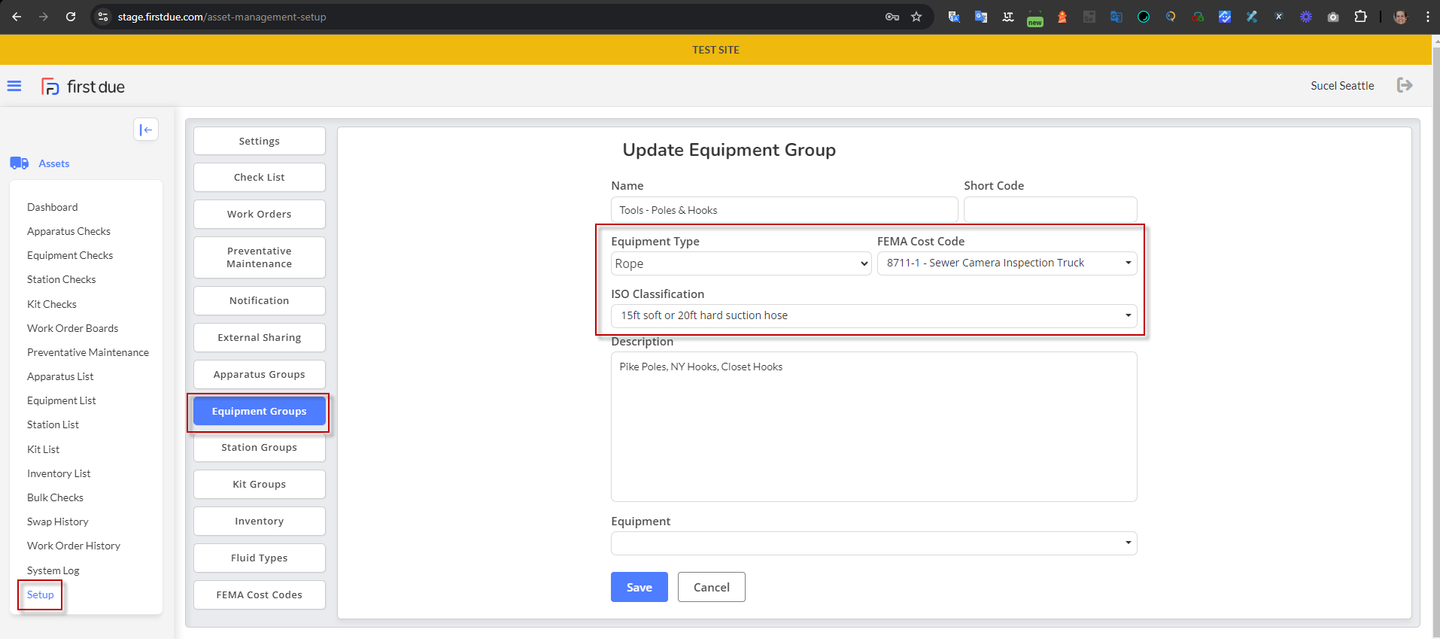
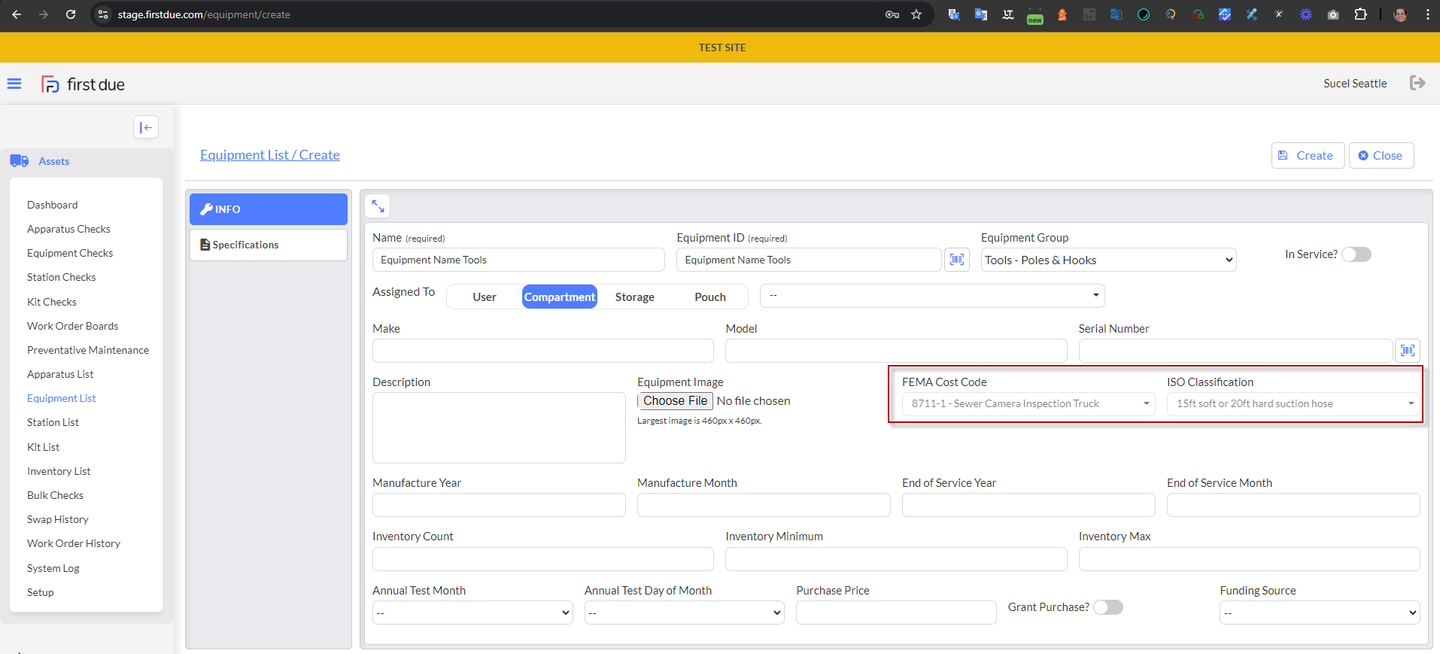
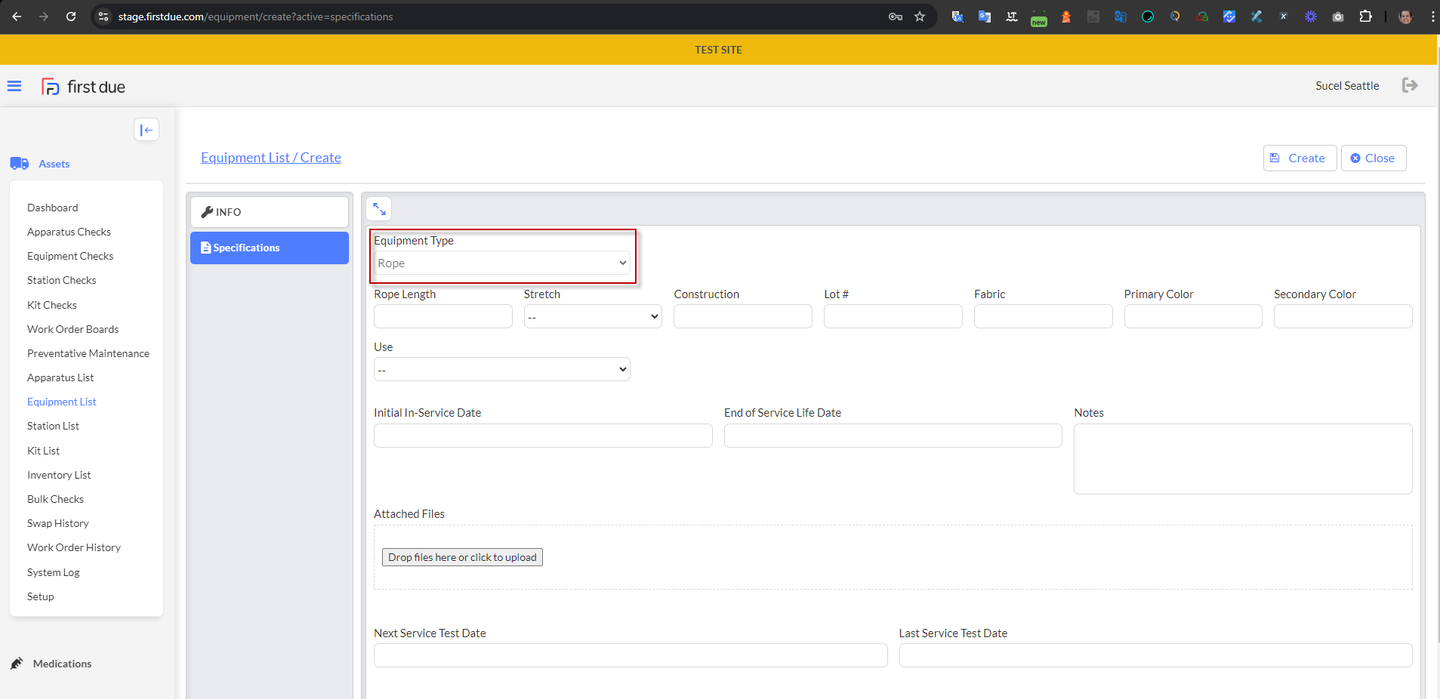
- Inventory List - Update to the New Platform List View
- We have updated the Inventory List to use the new platform-wide List View library component. The default view, “All Inventories,” is available to all users with the Assets - Inventory Read permission.
- Columns in Default View
- Inventory Group
- Name
- Description
- Total Units
- Expiration Date
- SKU
- Current Price Per Unit
- Filters Available
- Inventory Group
- Name
- Description
- Total Units
- Expiration Date
- SKU
- Assigned To (Divided into Apparatus, Station, Kit)
- Packaging
- Current Vendor
- Current Price Per Unit
- Quantity Enable (True/False)
- Min Quantity Enable (True/False)
- Below Minimum Enable (True/False)
- Max Quantity Enable (True/False)
- Expiration Date Enable (True/False)
- Require Expiration Date Enable (True/False)
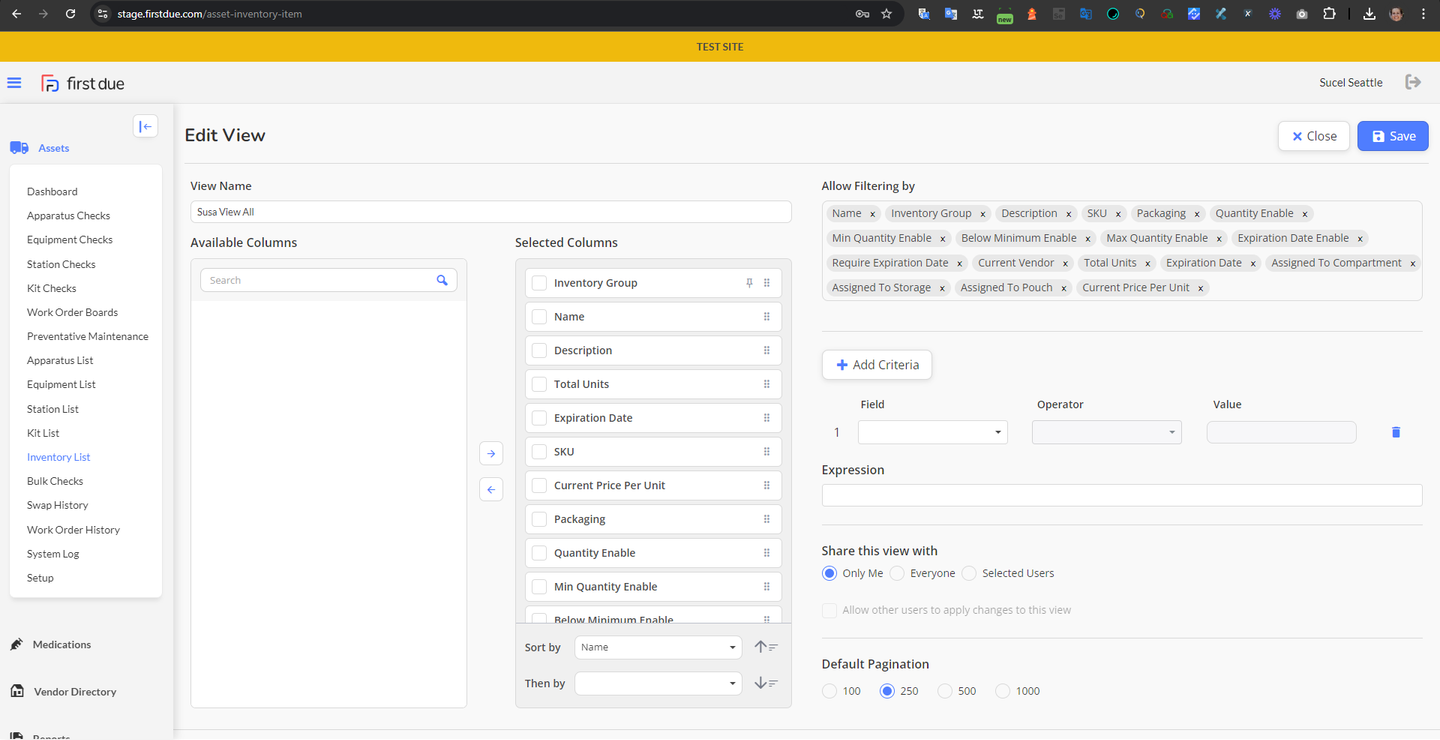
- Enhancements
- Display Secondary ID on Fleet Overview
- We introduced a new setting to display the Secondary ID field in the Fleet Overview.
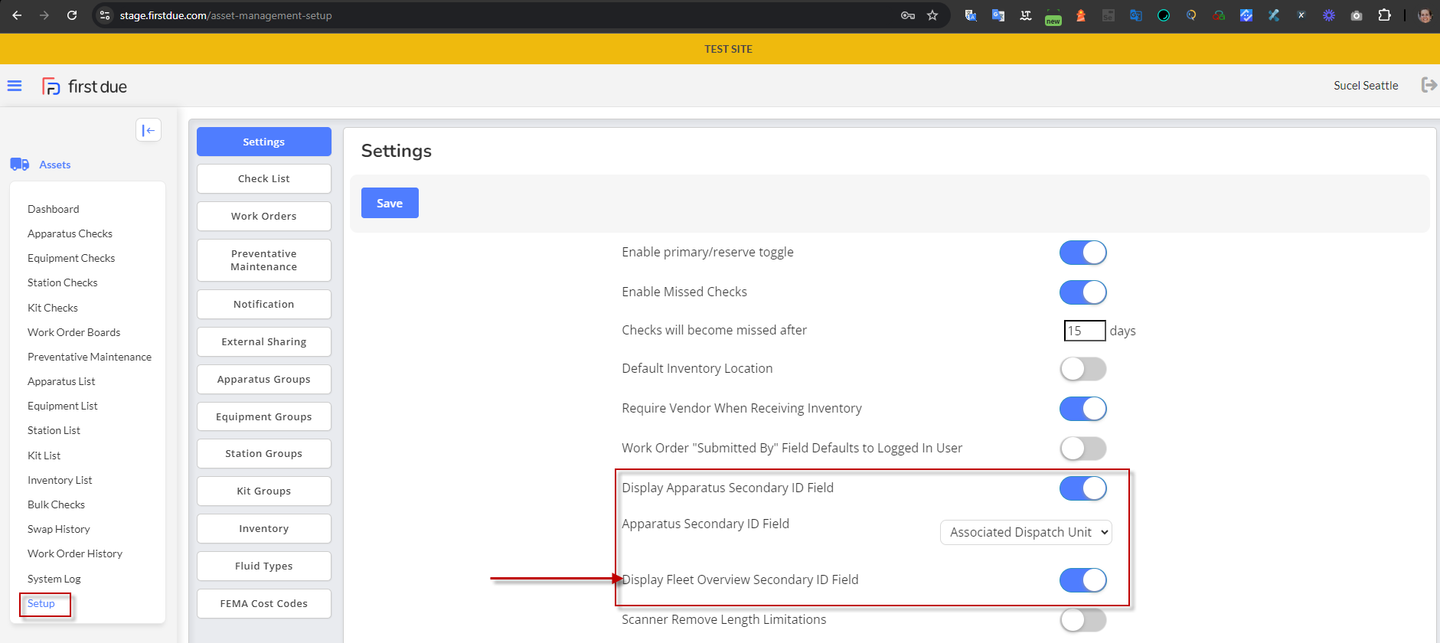
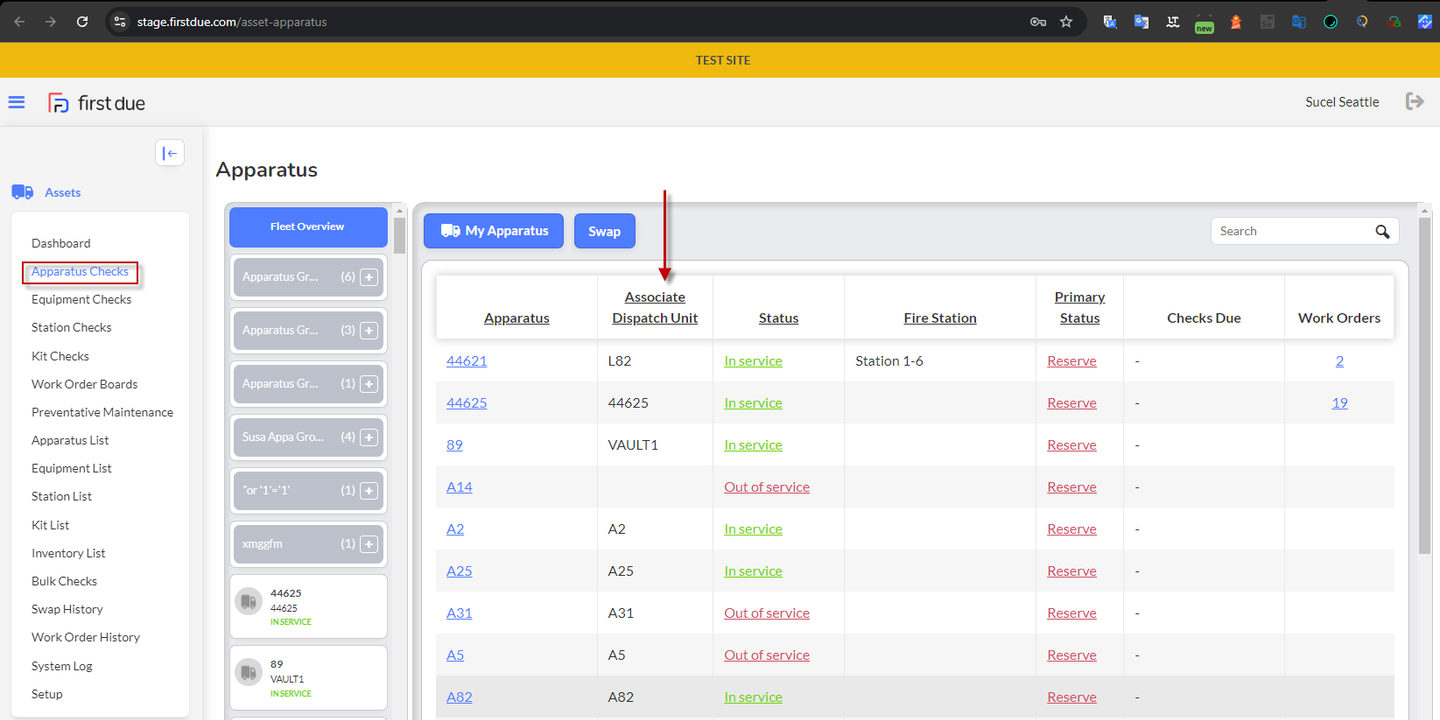
- Add Checklist Remarks/Failures to Logbook
- We enhanced the Logbook feature to capture failed questions from asset checklists, including detailed remarks and relevant work order information.
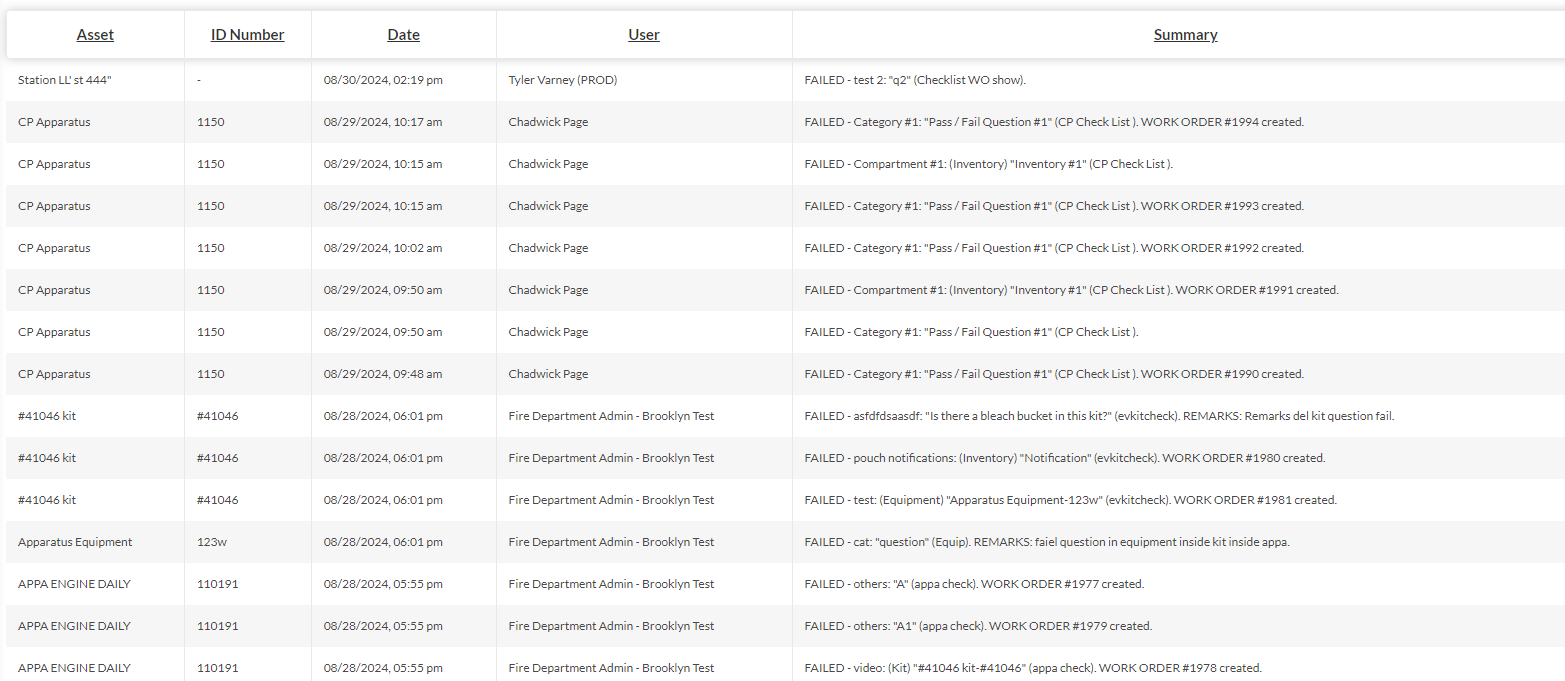
- Support Searching Equipment Overview by Serial Number
- We have enhanced the Equipment Overview to allow searching by serial number. Users can now search for equipment using the serial number, either through manual search or barcode scanning, even if the serial number is not explicitly listed in the system.
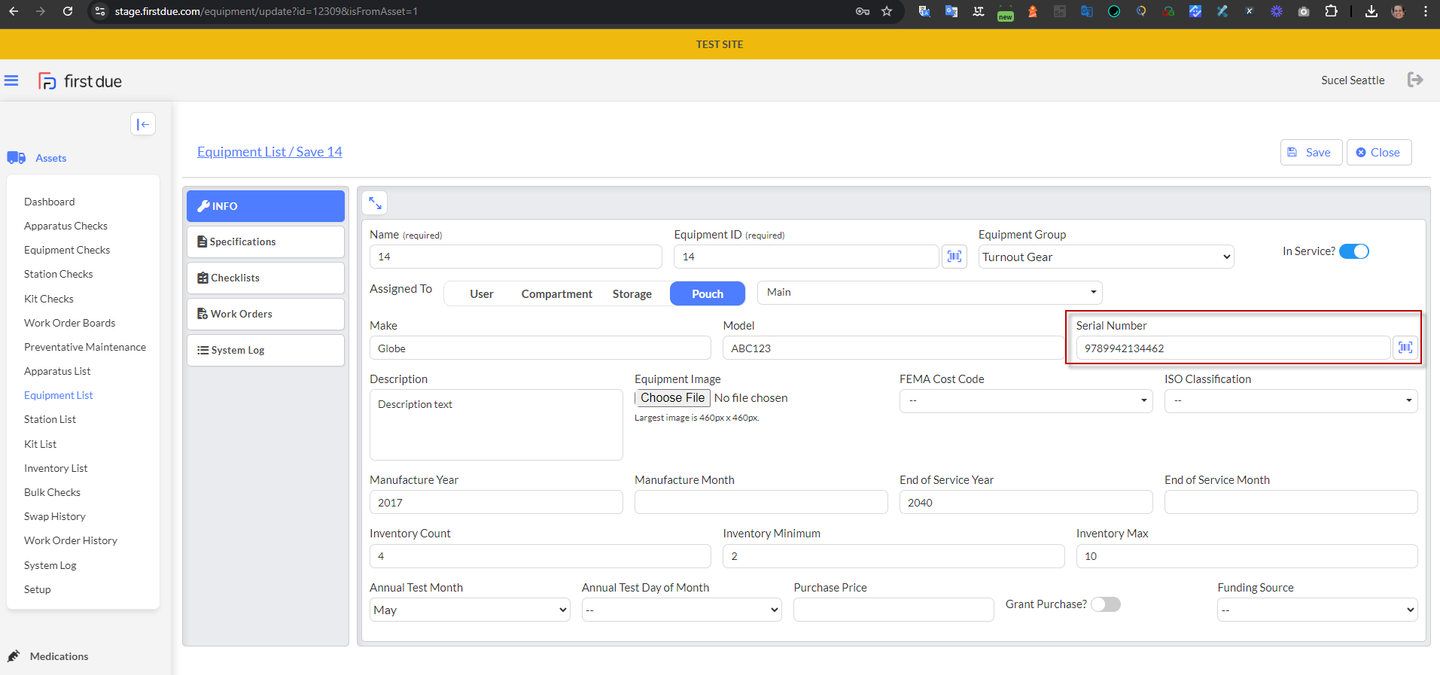

Fire Prevention
- New Features
- Create Invoices Without a Service Address
- Users can now create invoices without linking them to a service address, ideal for vendor-specific billing even without a physical location.
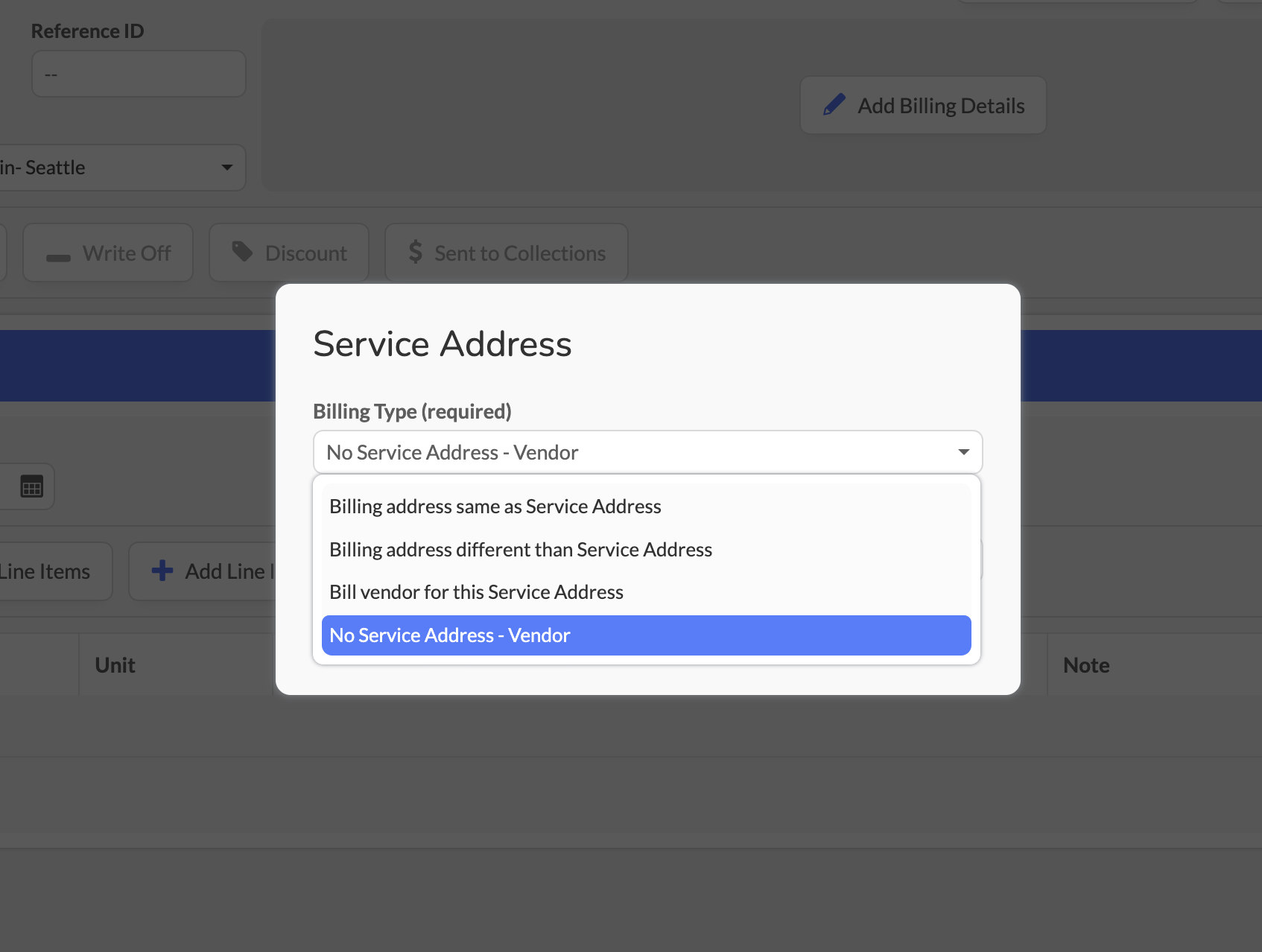
- Permits - Automatic Permit Approval Based on Inspection
- Users can now define custom criteria for automatically approving permits based on inspection responses.
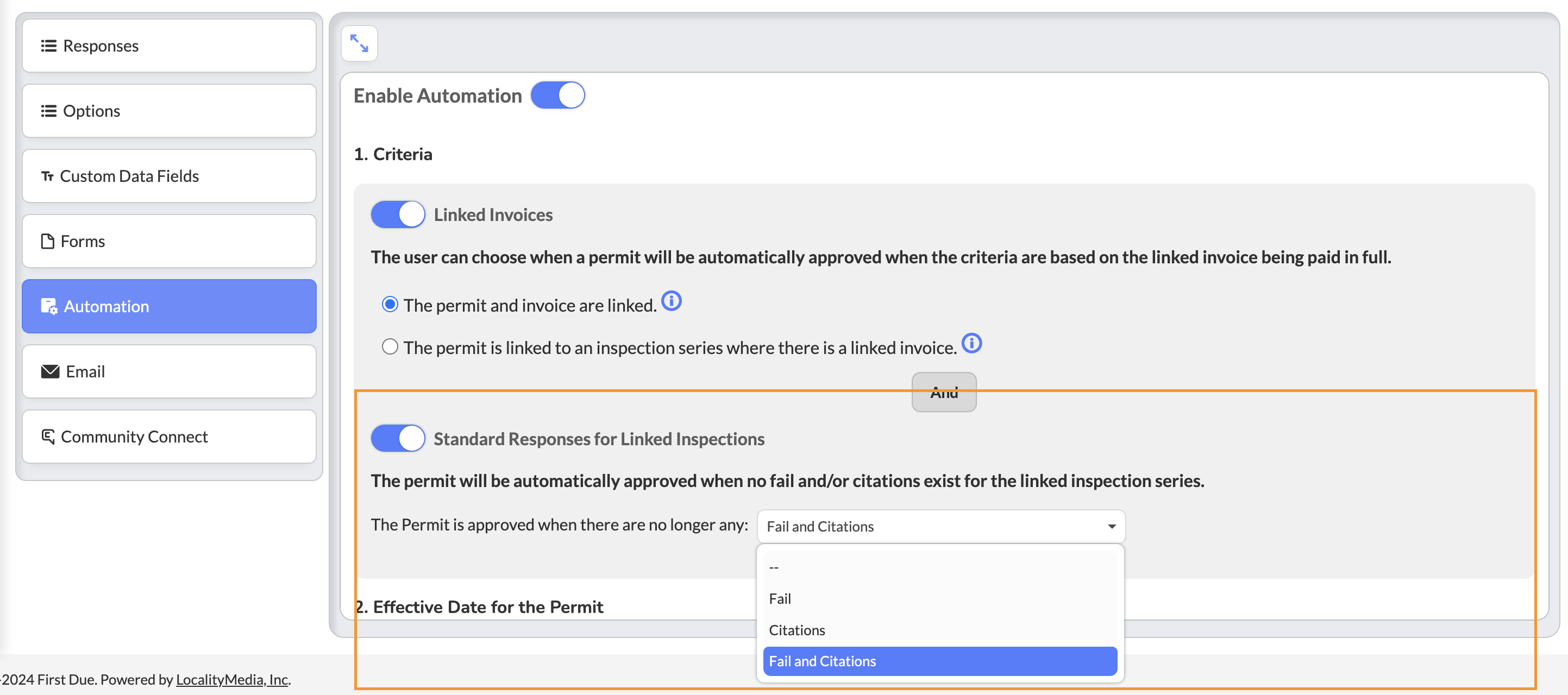
- Occupancy - Manage “Hydrant Billing Contact”
- We’ve introduced a new “Hydrant Billing Contact” option within occupancy contacts, setting the stage for automated invoicing for hydrant services.
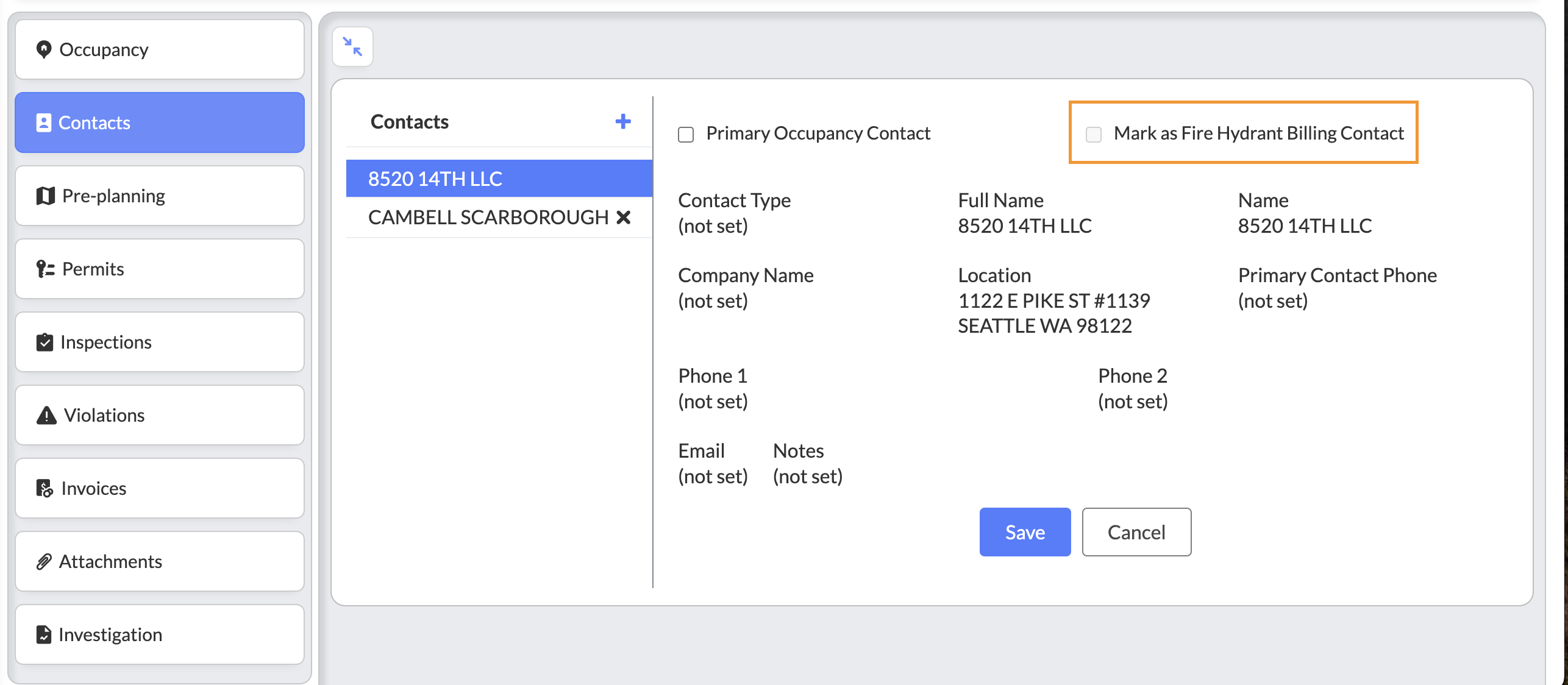
- Invoices - Add Total Billable Area Placeholder for Fee Schedule
- We’ve introduced a “Total Billable Area” placeholder for fee schedule formulas, allowing for automatic calculations in inspections and hydrant services.
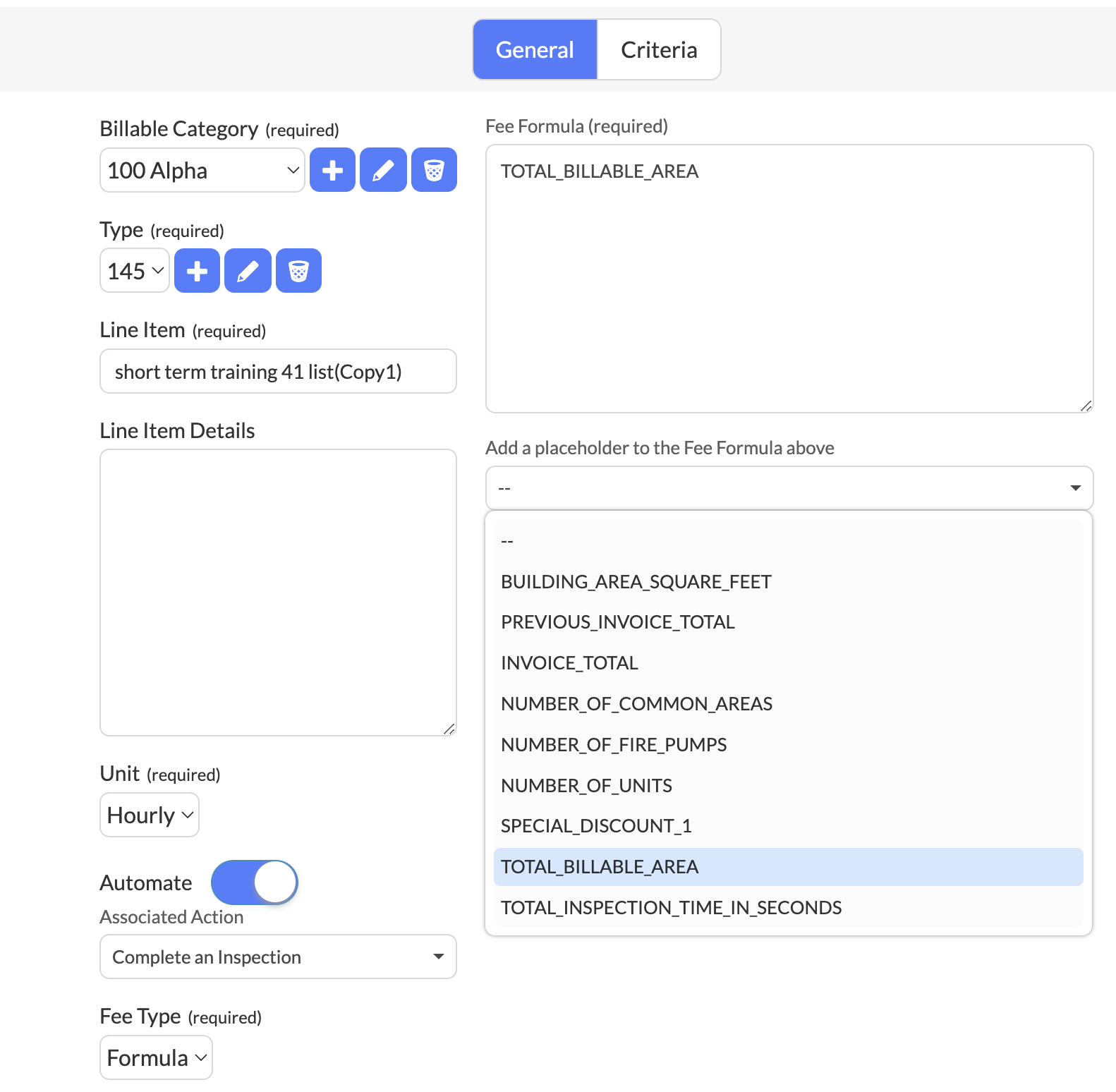
- Invoice - Private Hydrant Occupancy Service Criteria for Fee Schedule
- We’ve added a feature that allows users to control when invoices are generated for private hydrant services. Now, invoices can be created only after all private hydrants for an occupancy have been serviced within a specified date range.
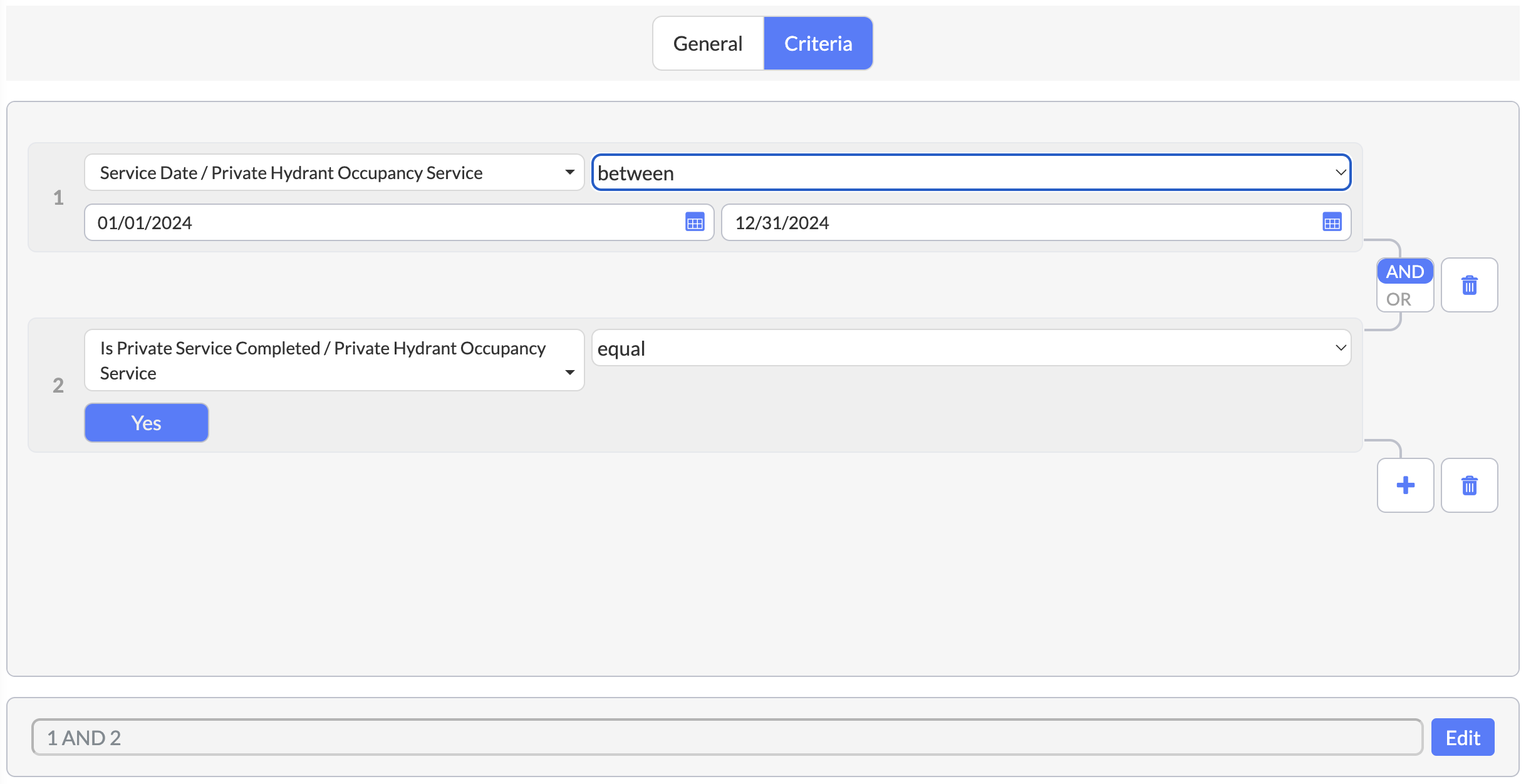
- Enhancements
- Inspections - Automatic Local Caching for Inspections and Other Data
- We introduced automatic local caching for inspections, occupancy, and contact data, ensuring data preservation in case of unexpected app closures or device restarts.
- Inspections - Risk Score Filter in Inspection Organizer
- We introduced a new Risk Score Value filter in the Inspection Organizer. This feature allows you to filter inspections based on numeric risk scores, providing more targeted management capabilities.
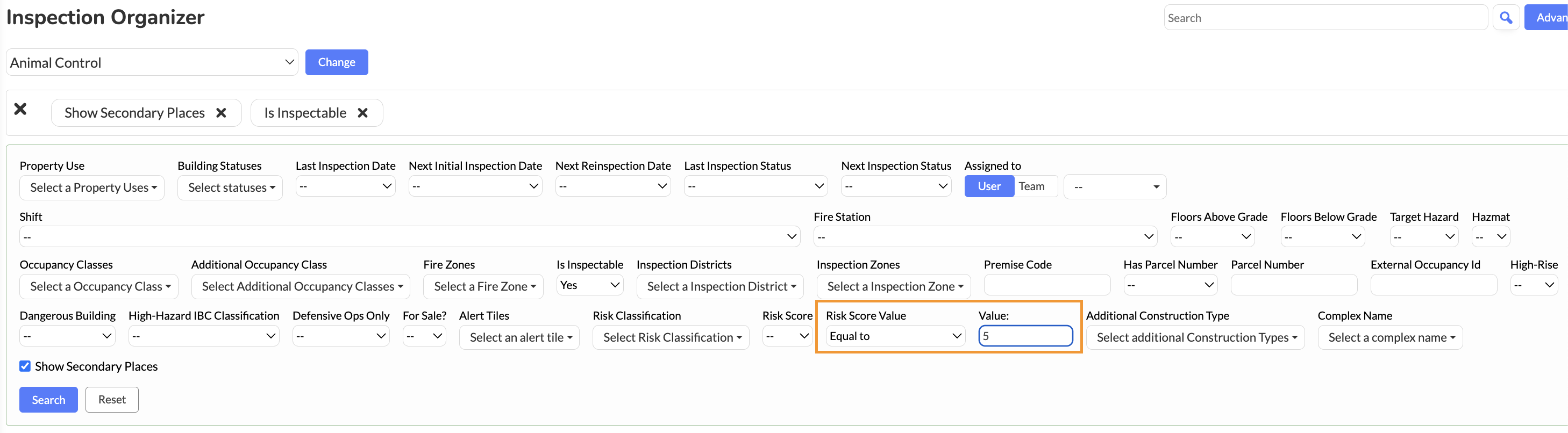
- Occupancy Record - Updated Contact User Interface
- We’ve enhanced the Contact List UI in the Occupancy Record to improve usability, aligning it with the design found in the Inspection screen. Users can also easily add or edit contact details and designate roles, such as “Primary Occupancy Contact” or “Hydrant Billing Contact,” directly within the updated interface.
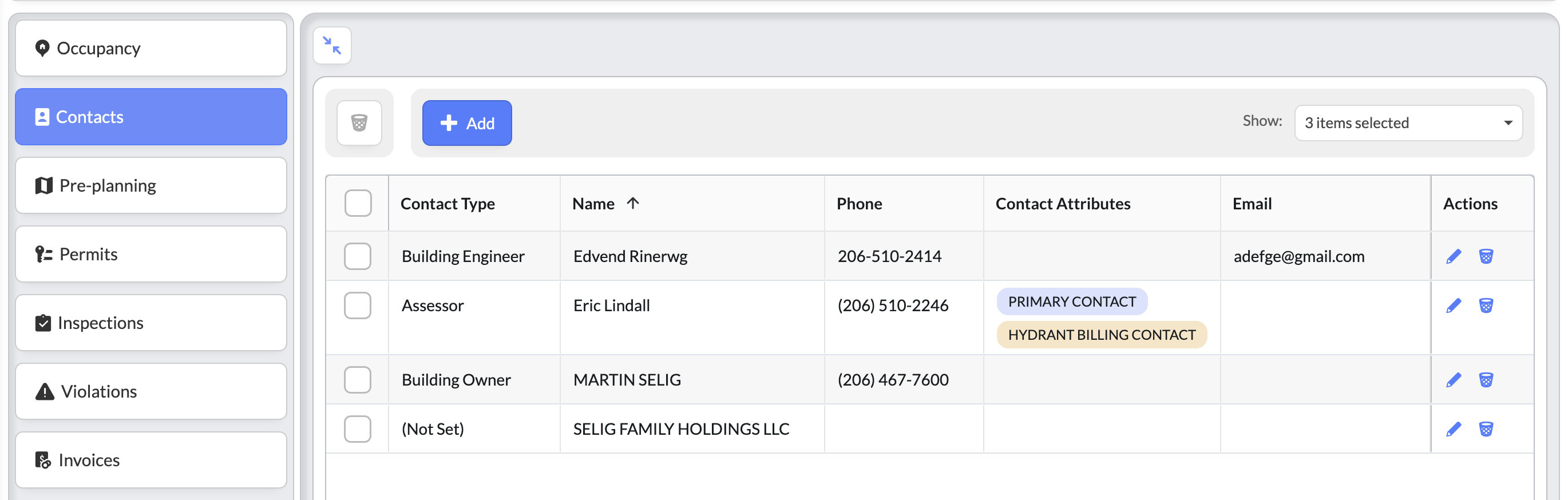
- Field Management - Customize Risk Classification
- Users can now fully customize the Risk Classification list in Field Management, allowing for more flexibility and control over how risk levels are defined and displayed.
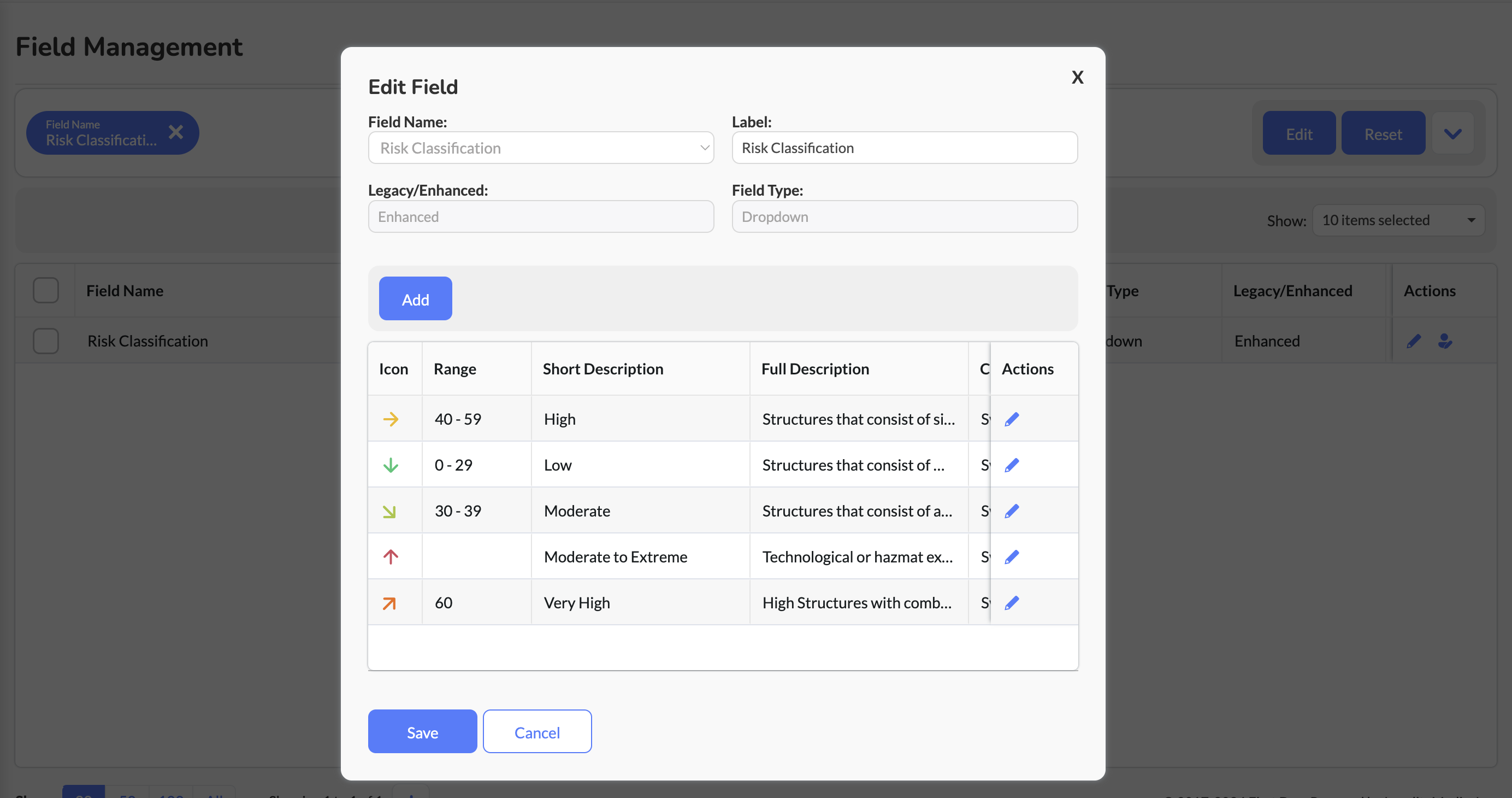
Hydrants
- Enhancements
- Hydrant Work Orders
- Description field in Hydrant Work Orders is no longer required. This change aims to streamline the work order process and improve user experience by reducing mandatory inputs.
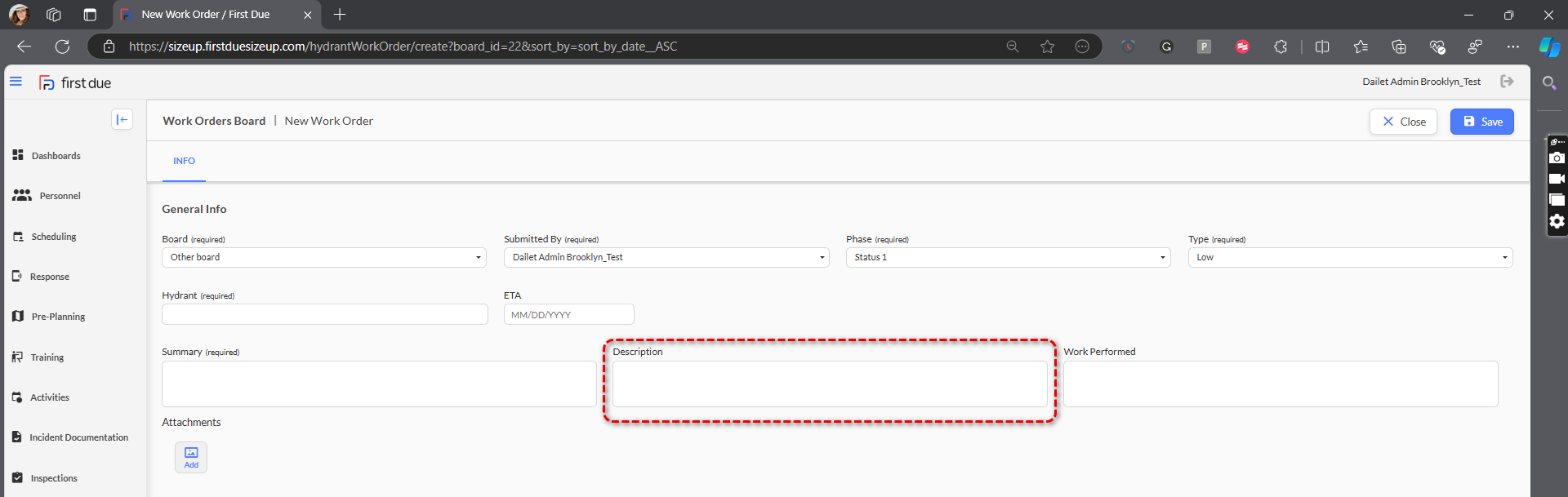
Incident Documentation - NFIRS
- New Features
- [Field Management] Customize the Riding Position Field
- The Riding Position field is now customizable within Field Management. Previously moved from the Department page to the Fire Incident setup, this field can now be modified to fit your agency’s needs.
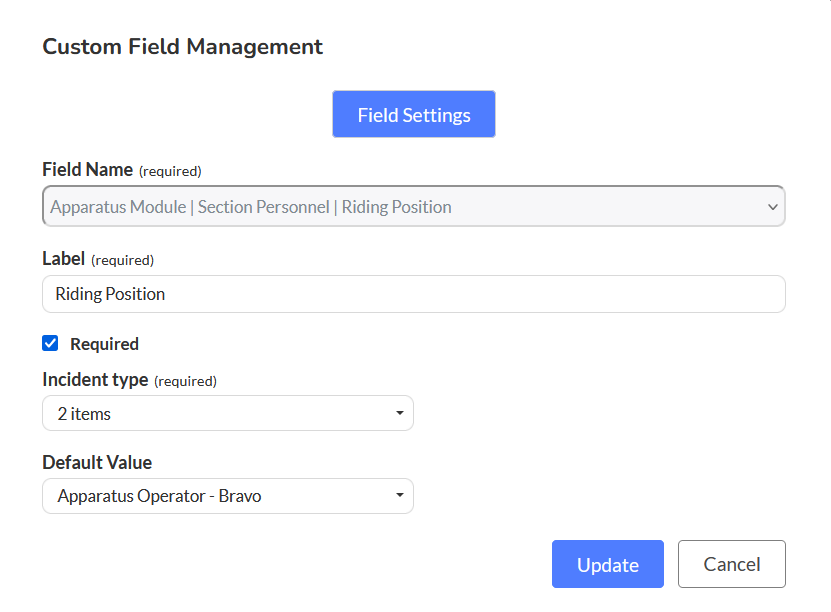
- NFIRS Data Integration into Occupancy Records
- Users can now view NFIRS incidents directly within Occupancy records, based on incident location matching. This enhancement improves visibility and access to critical incident data tied to specific locations.
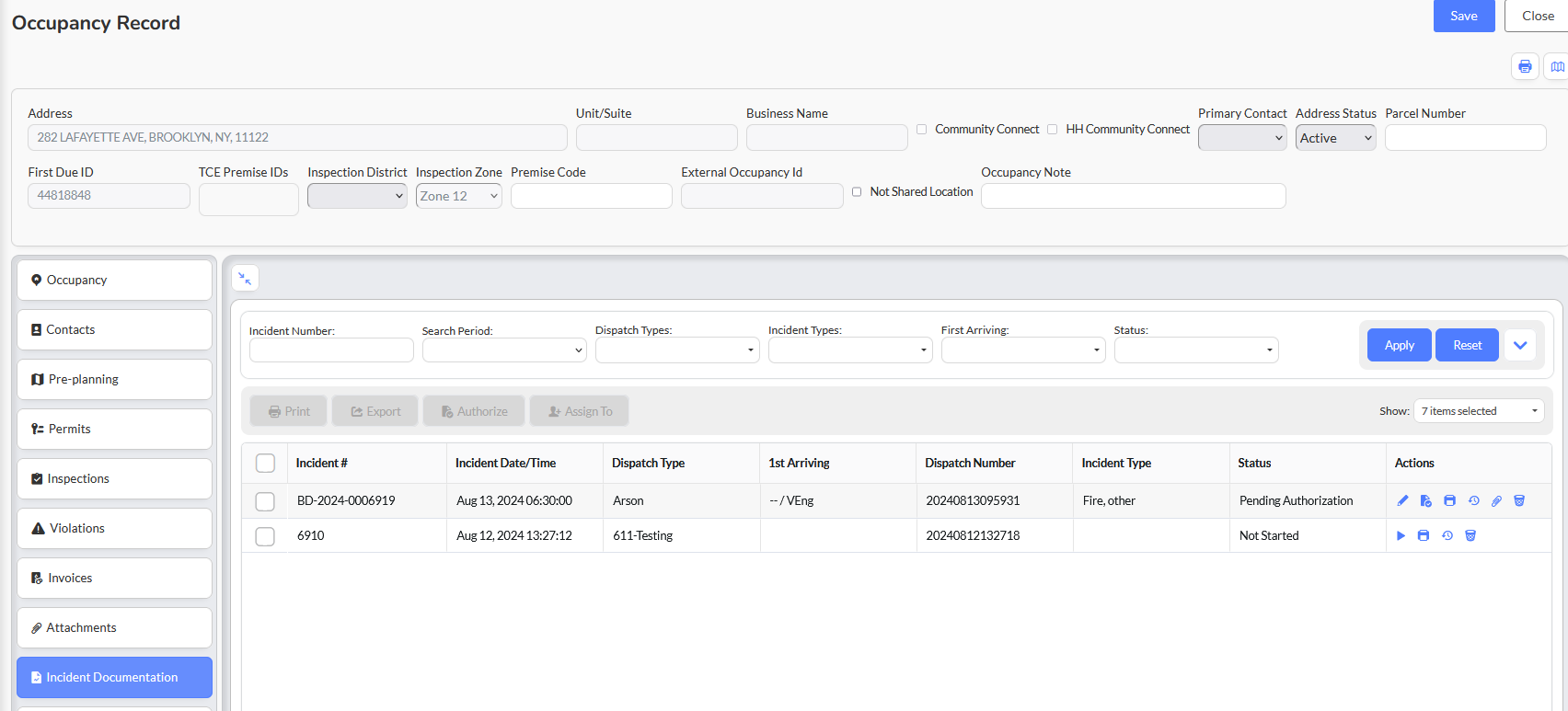
- Populate Response Zone from CAD
- Users can now automatically populate the Response Zone field in reports using data from CAD, eliminating the need for manual selection and improving workflow efficiency.
- Enhancements
- Implement Memo/Description Text Box for Custom Questions
- A new “Memo/Description” type has been added to Custom Questions, allowing users to enter more extensive text and improve visibility.
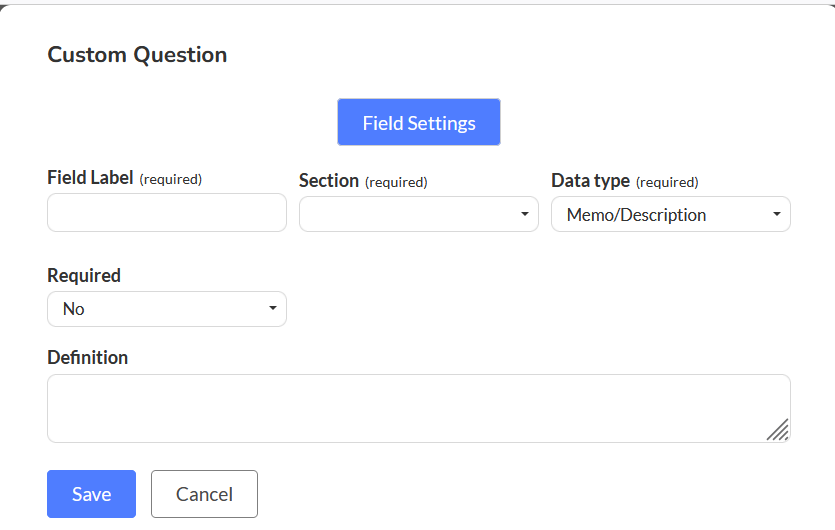
Incident Documentation - EMS Documentation
- Enhancements
- New EMS Module User Experience
- We are excited to introduce a new user interface for the EMS module! This updated design not only enhances the visual appeal but also significantly improves usability, especially for mobile devices.
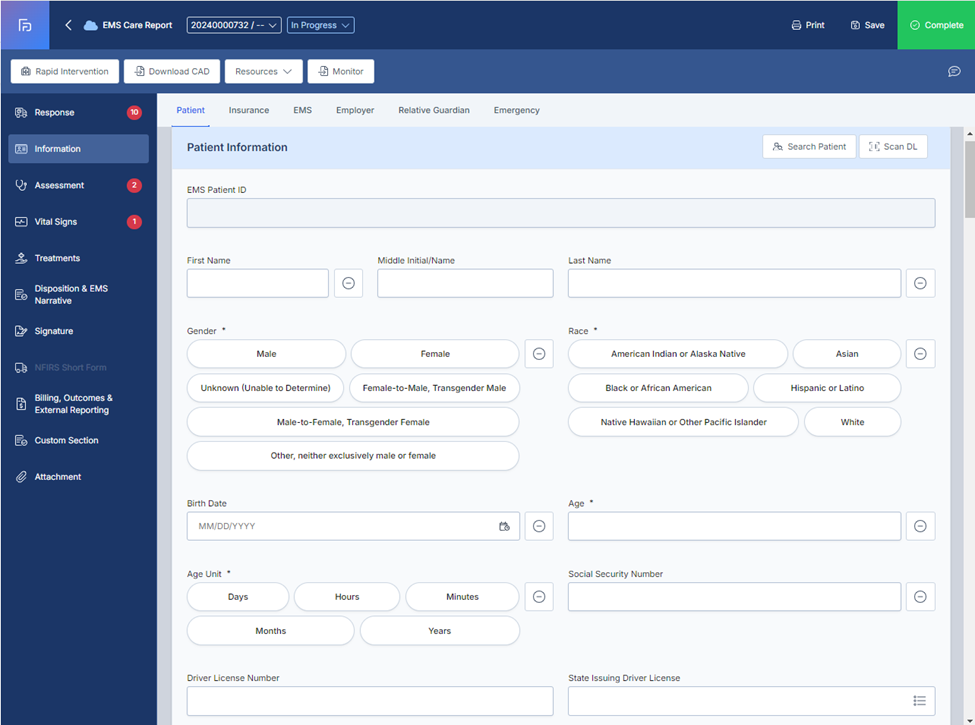
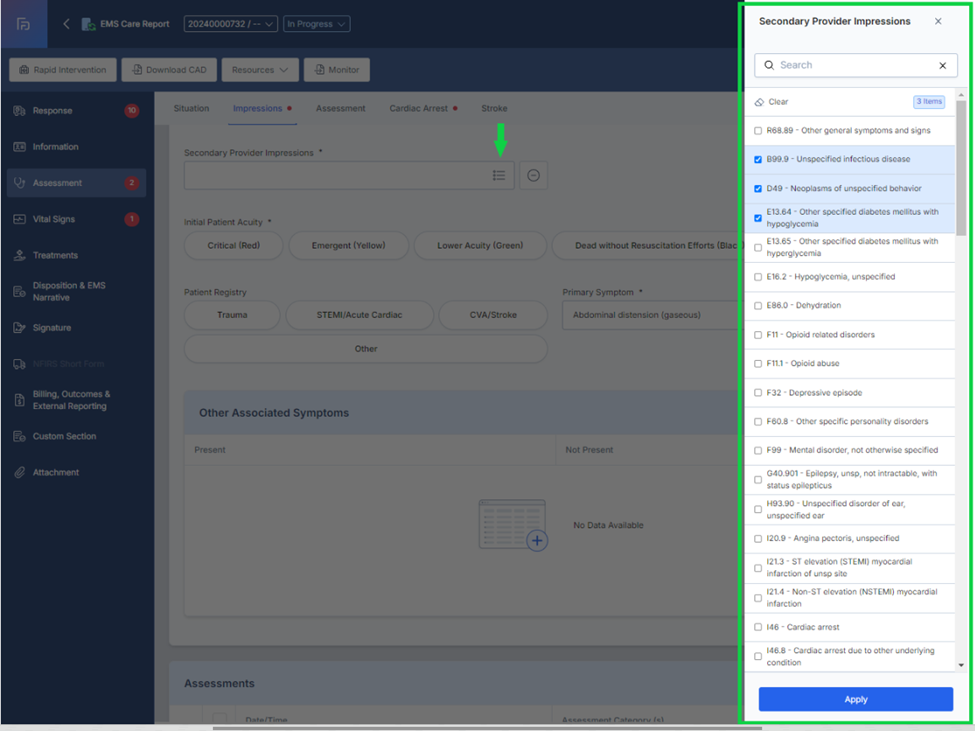
Medications
- New Features
- Pouches into the Med Kit
- We’ve introduced the ability to organize medications within Med Kits using Pouches, similar to how Kits work in Assets. This feature allows agencies to better replicate the real-life organization of medications within a Med Kit in the system.
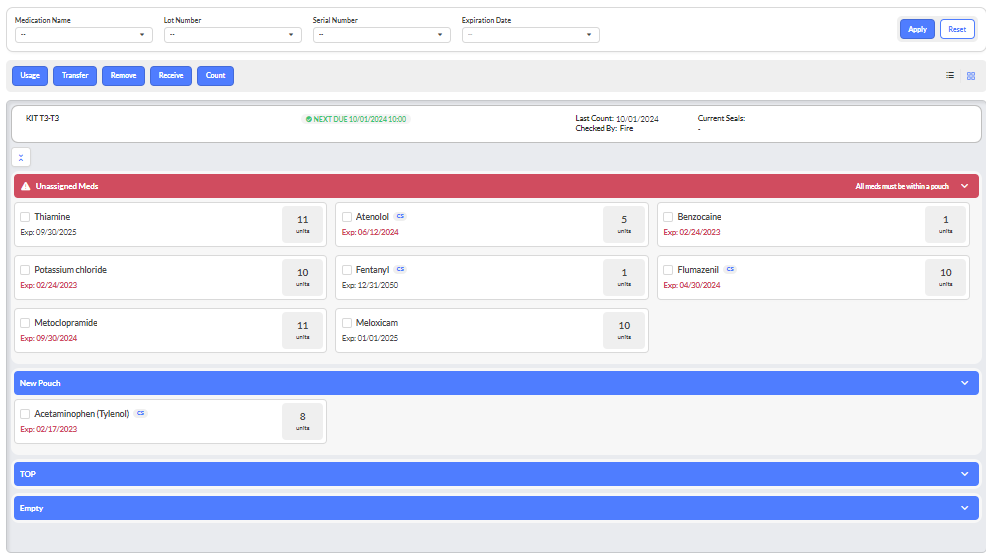
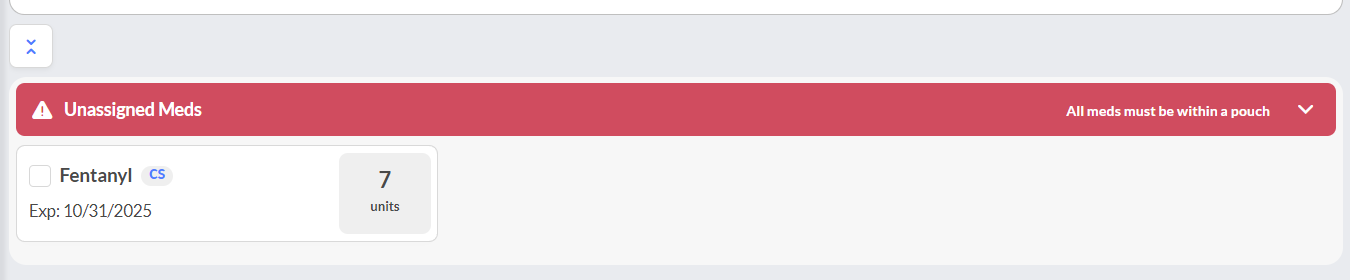
- Import for Usage from E-PCR
- We’ve added the ability to import medications used in the E-PCR module into the Medication module. This streamlines medication tracking by pulling data directly from patient care reports (PCRs).
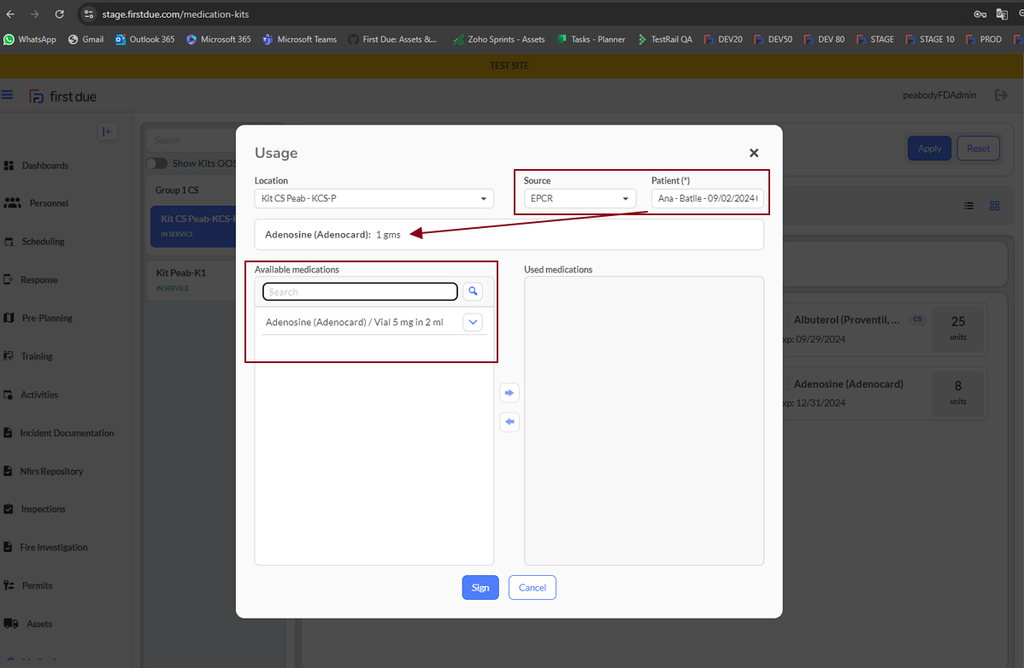
- Enhancements
- Added “Assign Med Kit” Function to Med Kit List
- We’ve added the ability to assign Med Kits to a new location directly from the Med Kit List.
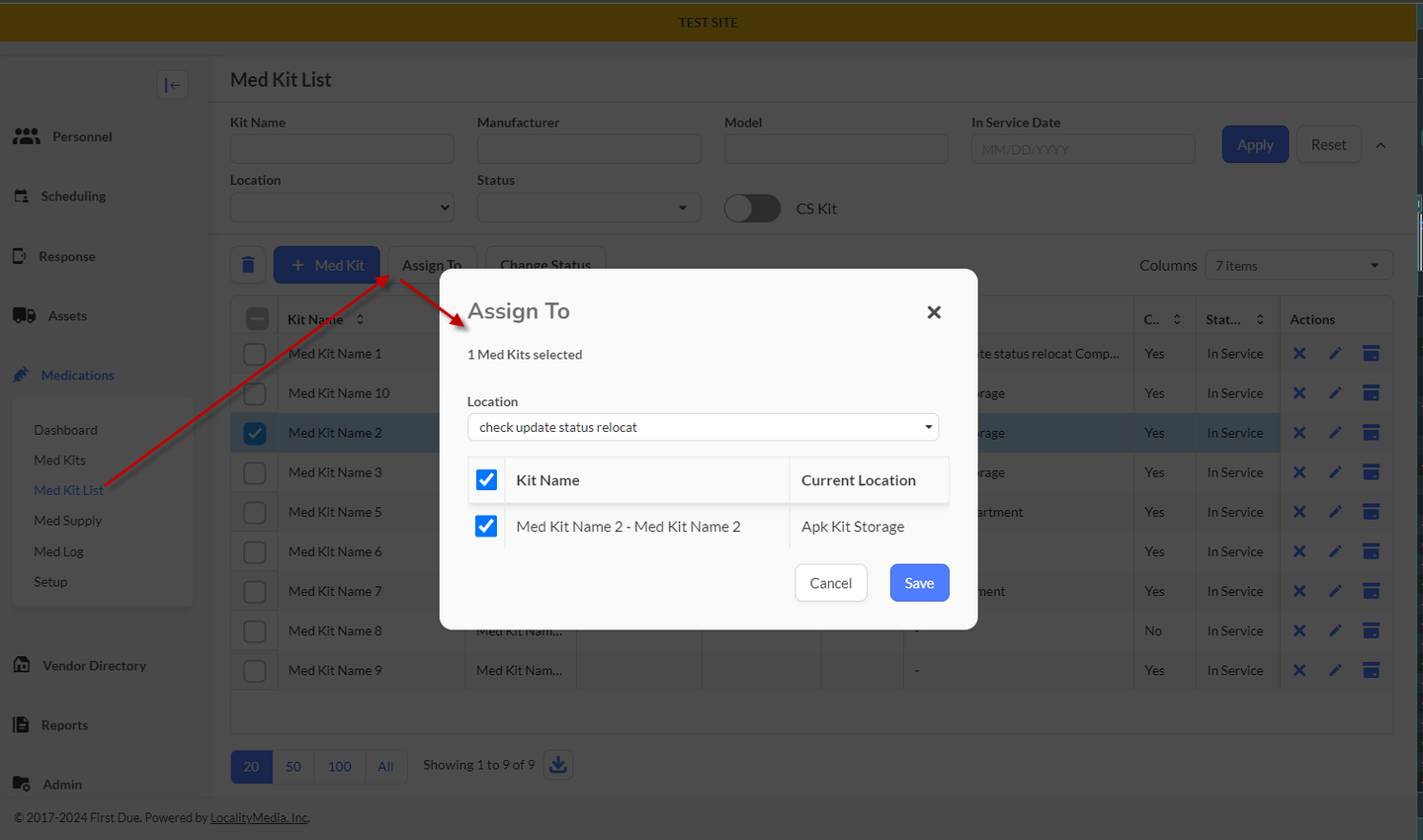
- Additional Medications Added
- We’ve expanded the medication list with the following additions for agencies using the Medications module
- Famotidine
- Enalaprilat
- Acetazolamide
- Meloxicam
- Ertapenem
- Nifedipine
- Metoclopramide
- Oxymetazoline HCI
- Calcium DTPA
- Zinc DTPA
- Activated Charcoal with Sorbitol
- Olanzapine
- Hypertonic Saline 3%
Scheduling
- New Features
- Enhancements
- Tie Breaker Based on Rank
- We’ve introduced a new tie-breaker option based on ‘rank’ in the call shift ranking system for departments that use rank structures. This improvement ensures a more structured approach to resolving ties in call shift hours.
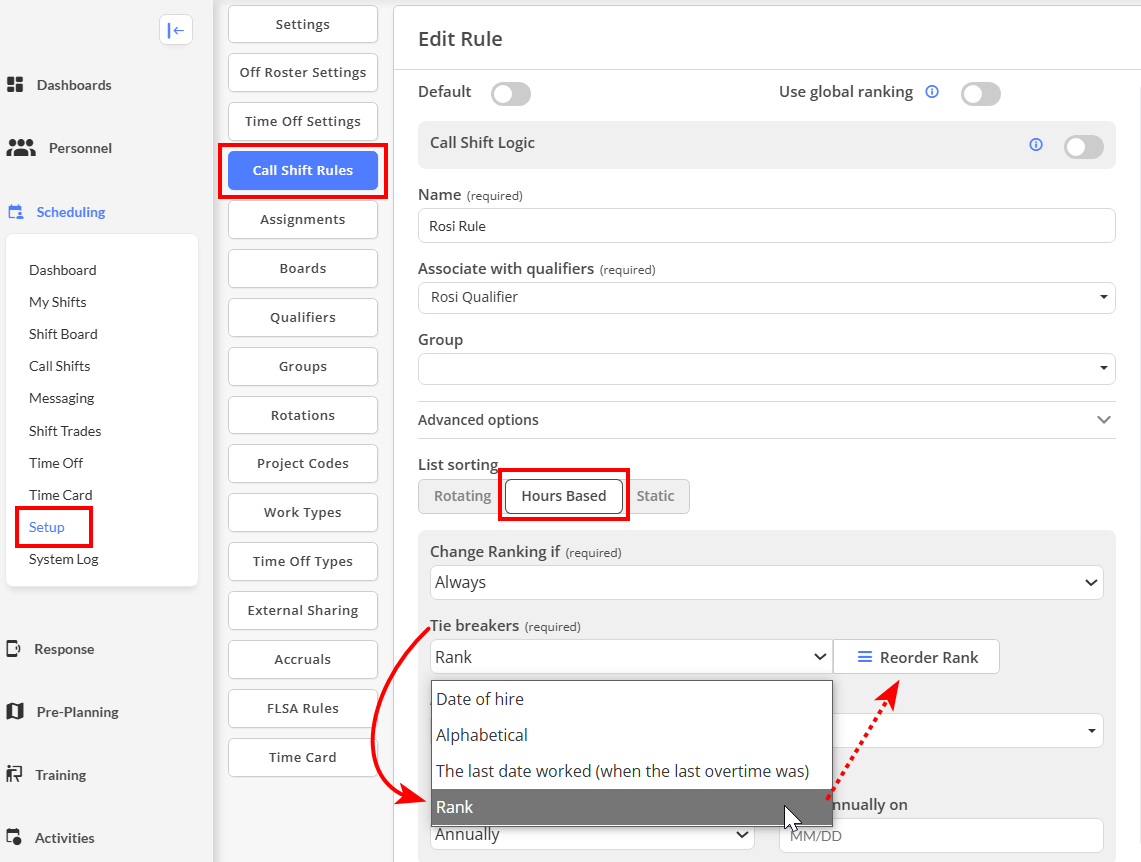
- Use Parameters from Modal on Call Shift Initiation
- Previously, when users initiated a call shift by opening a vacancy on the shift board and entering information such as work type, subtype, or shift times, the call shift defaulted to the original vacancy details, ignoring these inputs. We’ve enhanced this functionality to ensure that the system now uses the parameters entered in the modal when starting a call shift.
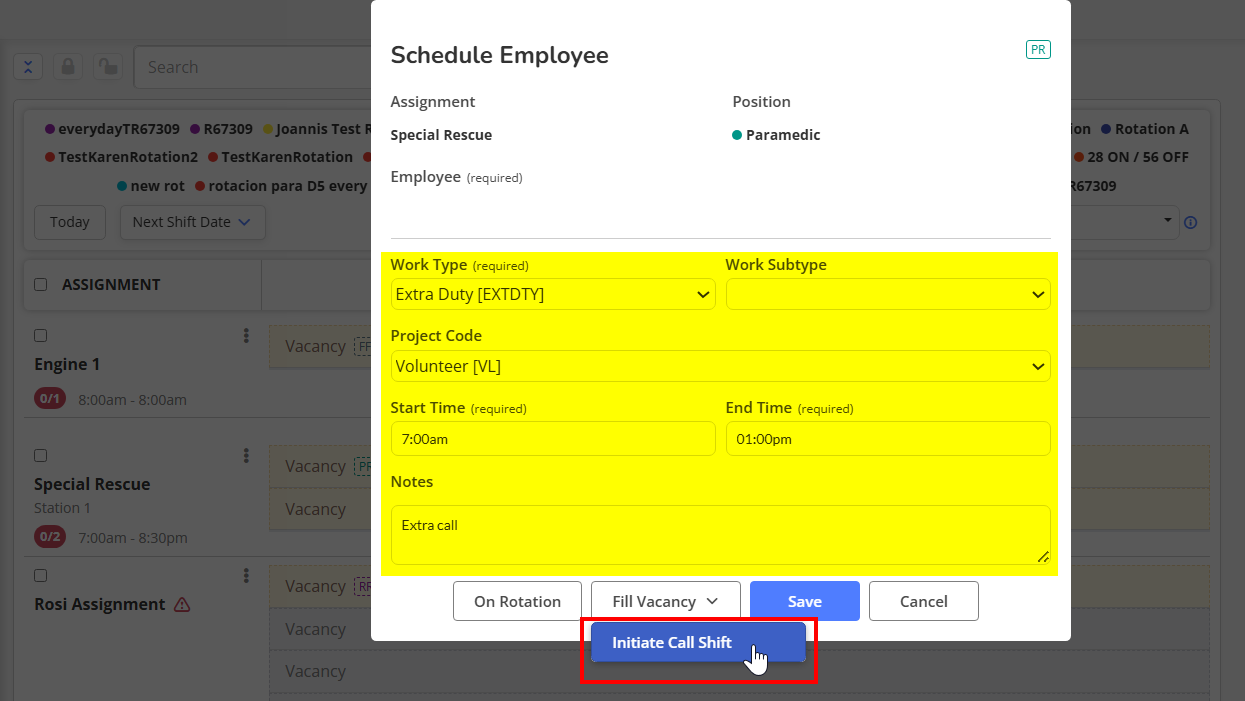
- Only Charge Once for Call Shifts
- We’ve introduced a new setting that allows users to be charged only once per day, regardless of the number of shifts they respond to, even if the call shifts are for different workdays.

- Qualifier Column Added to Call Shift Details Page
- We’ve added a new “Qualifier” column to the call shift details page, positioned next to the User column. This allows you to easily view the qualifiers associated with each user during a call shift. The Qualifier column can be hidden or included in exported reports using the download option.
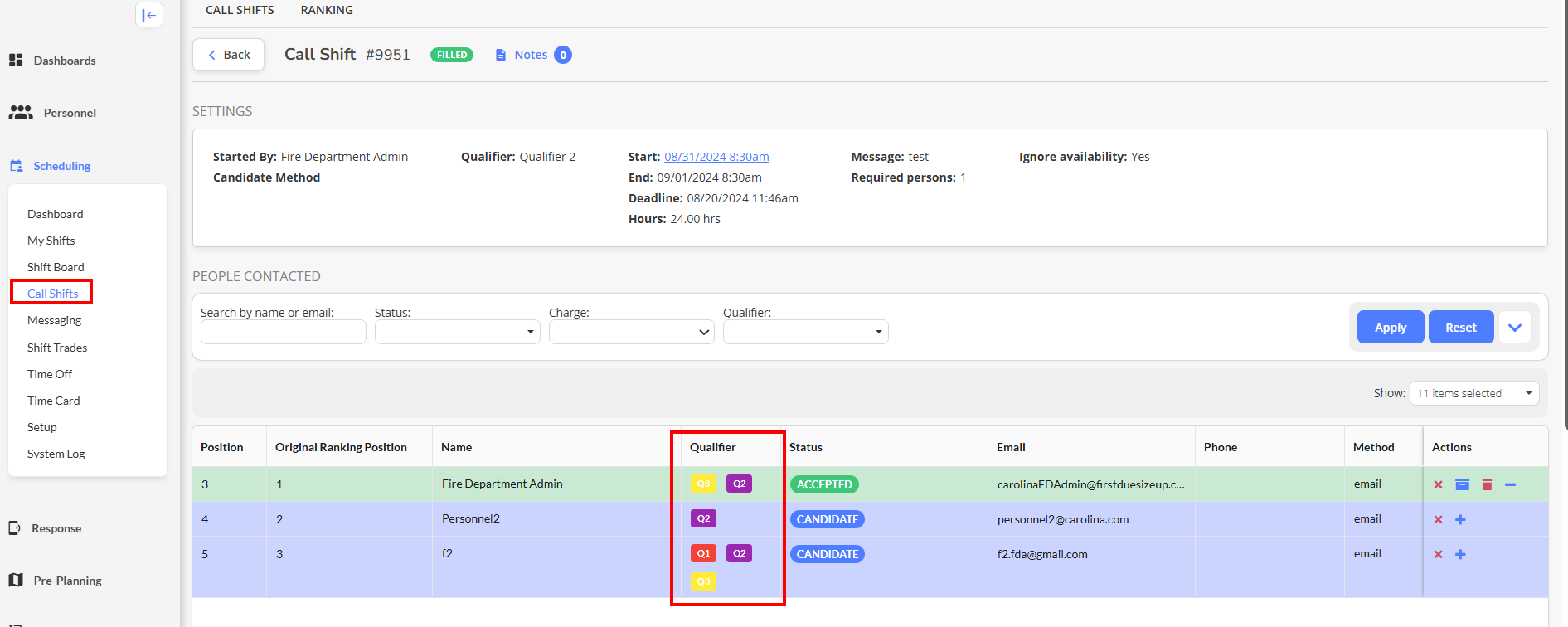
- Auto Validate Shift Board
- A new system setting now allows the shift board to be automatically validated at a specific time. This feature locks past events on the shift board, preventing them from being edited.
Permission - Show Hover
A new permission has been added under the Scheduling card in the Roles page that controls the ability to view additional details when hovering over a shift board entry.
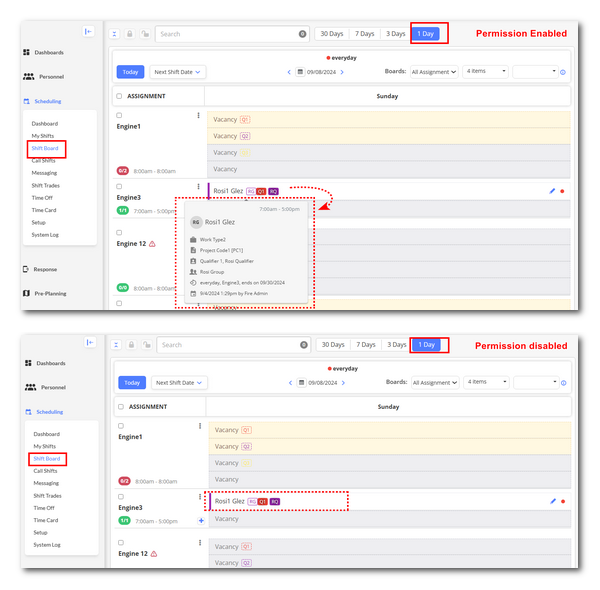
New Rotations (Recurrence Rules)
We have introduced several new recurrence rules for shift rotations, offering more flexibility in scheduling patterns.
1 on / 2 off / 1 on / 5 off / 1 on / 3 off / 1 on / 1 off / 1 on / 3 off / 1 on / 1 off / 1 on / 3 off / 1 on / 5 off / 1 on / 2 off / 1 on / 2 off / 1 on / 2 off / 1 on / 2 off / 1 on / 2 off
1 on / 1 off / 1 on / 7 off
5 on / 4 off / 5 on / 5 off / 4 on / 5 off
Admins now have the ability to lock and unlock the “Off Roster” status similarly to assignments in the shift board.
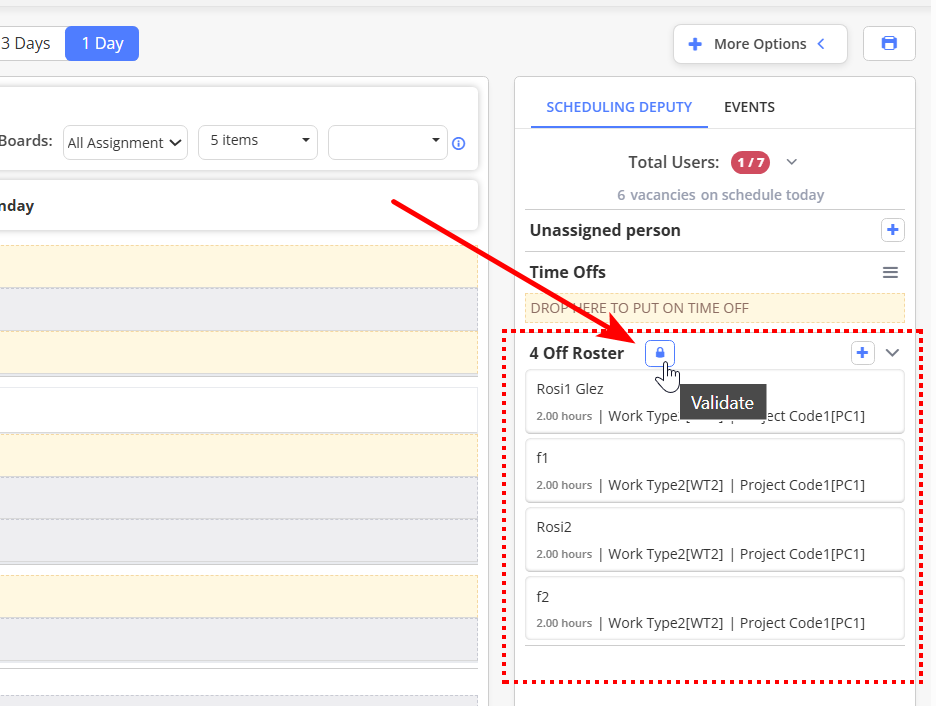
Make Assignment Sign-Up Eligible
Organizations now have more control over which assignments users can sign up for.
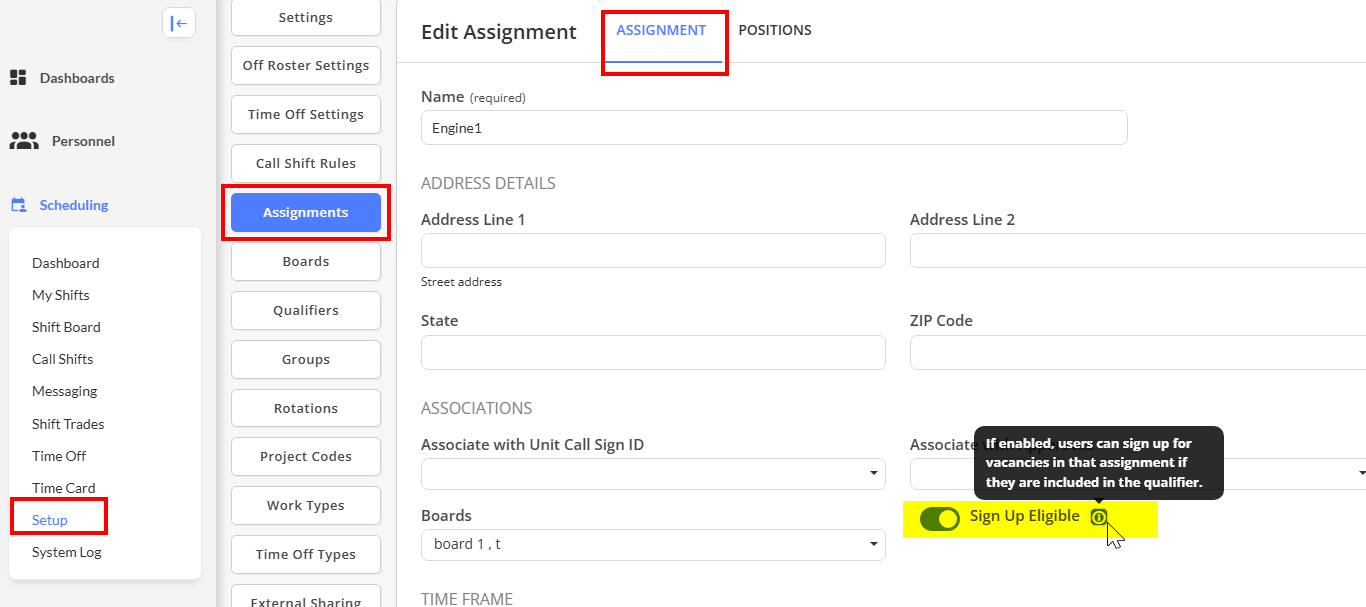
Related Articles
Release Notes - August 2024
VIDEO Mobile Application Current Version [iOS 5.6.3/Android 6.7.8] Enhancements Expanded Status Log List: The initial status log list now opens in an expanded view by default, enhancing usability. Preplan Details Title: The ID number has been removed ...
Release Notes - Assets
In order to provide you with more detailed information on our updates we have broken the Release Notes down by module. New Features 1. A completed checklist may now be deleted from the Checklist History An option was to delete completed checks from ...
Release Notes - December 2023
App Current Version: iOS: 5.5.0 Enhanced unit list visualization. NFIRS id information added to dispatch details view. Enhanced the "last position known" unit tracking timestamp to be more easily identified. Android: 6.5.8 Optimized incident list ...
Release Notes - June 2024
Video App Current Version: iOS 5.6.1: NEW FEATURE: Added a ruler feature for ArcGIS maps to measure distances. NEW FEATURE: Incident command feature now available from the dispatch details view. NEW FEATURE: Enhanced routing feature with step-by-step ...
Release Notes - February 2024
App Current Version: iOS: 5.5.4 Added radio channel field on dispatch details view. Reworked menu usability. Now you can pin your favorite/most used sections from to shortcuts! Updated menu options reflect the new Scheduling menu and sub-menu. Unit ...