Mobile App (iOS): Car Play
Details
- When connected to a vehicles CarPlay, First Due will route user to the incident.
Instructions
- Connect mobile device to your vehicles CarPlay.
- Select on the First Due app from CarPlay screen.

The app opens on an Incidents page.
Using the
Blue chevrons (


) on the right allows user to scroll through incidents.
- Select an Incident from the list.
Clicking Respond, will route you to that incident from current location.
 Respond only routes to the incident, this is not tied to the Status Response buttons or Dispatch.
Respond only routes to the incident, this is not tied to the Status Response buttons or Dispatch.
- To zoom in or out on the map by using the
 or
or  .
.
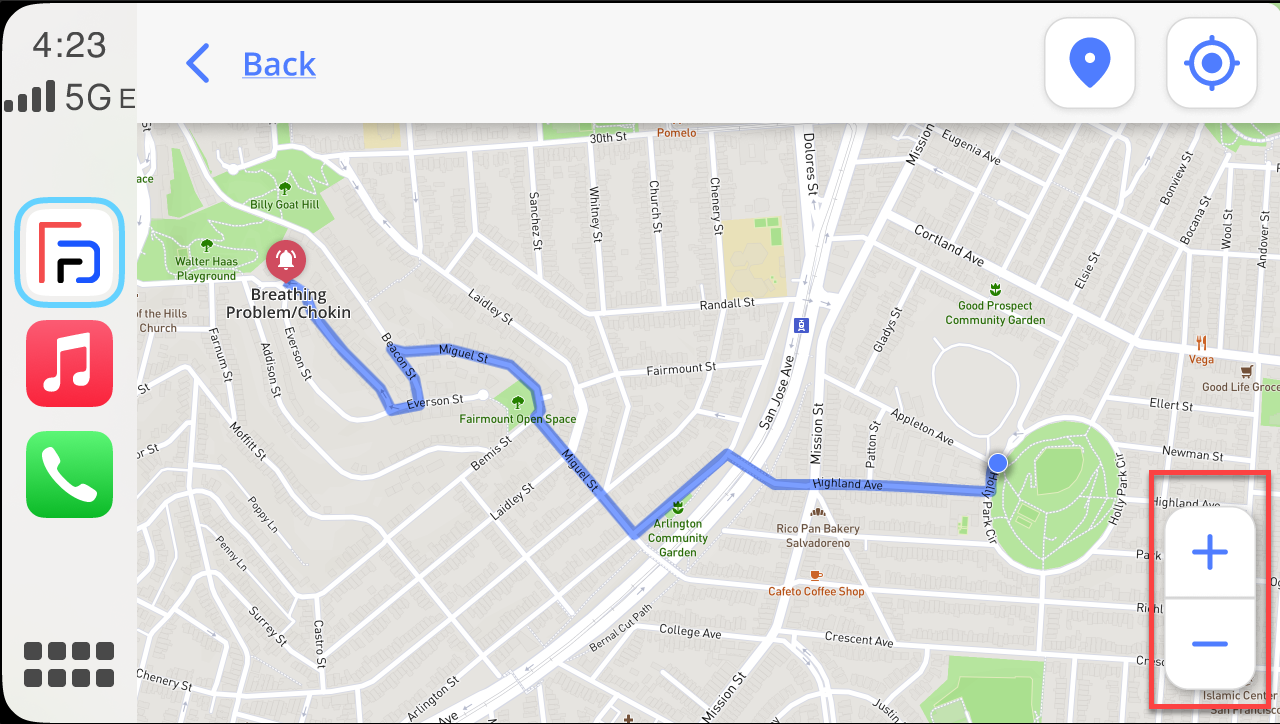
- To center on the incident by selecting
 .
.
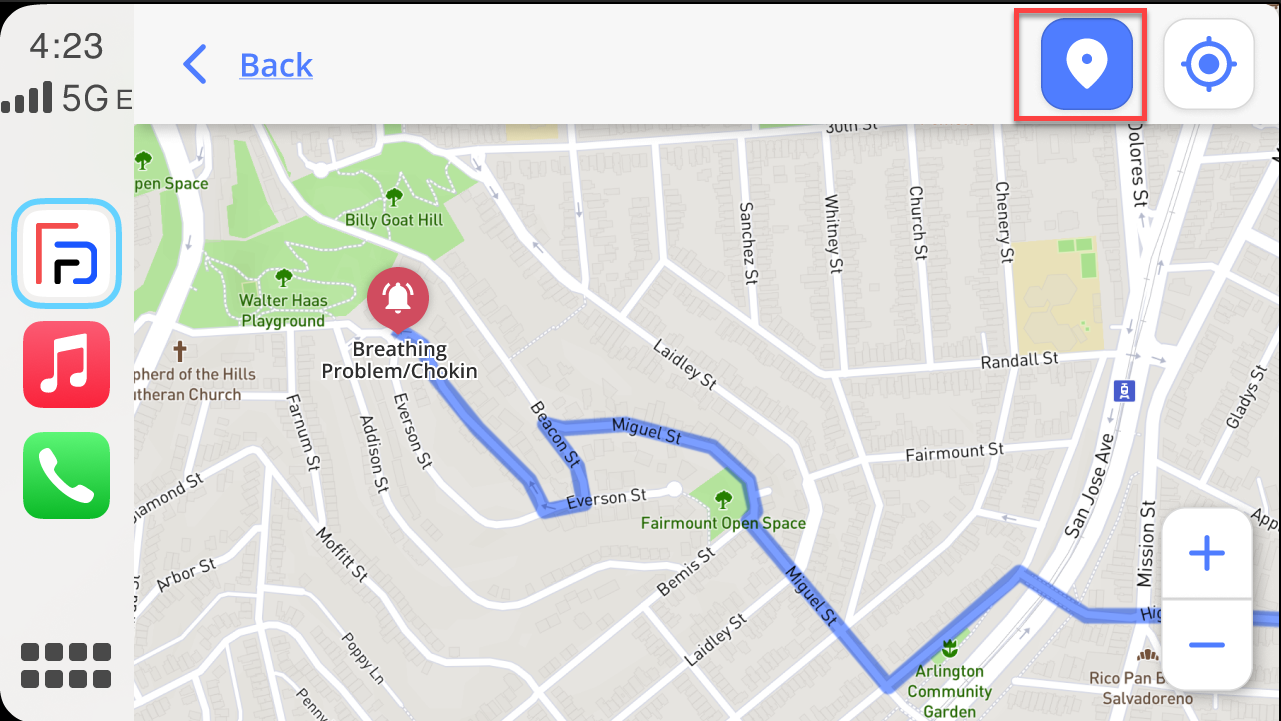
To center on your location by selecting

.
First Due defaults on users location but if looking around on map and become uncentered using this will re-center around your current location.
- Selecting
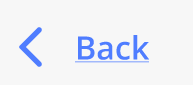 will bring user back to the incidents list.
will bring user back to the incidents list.
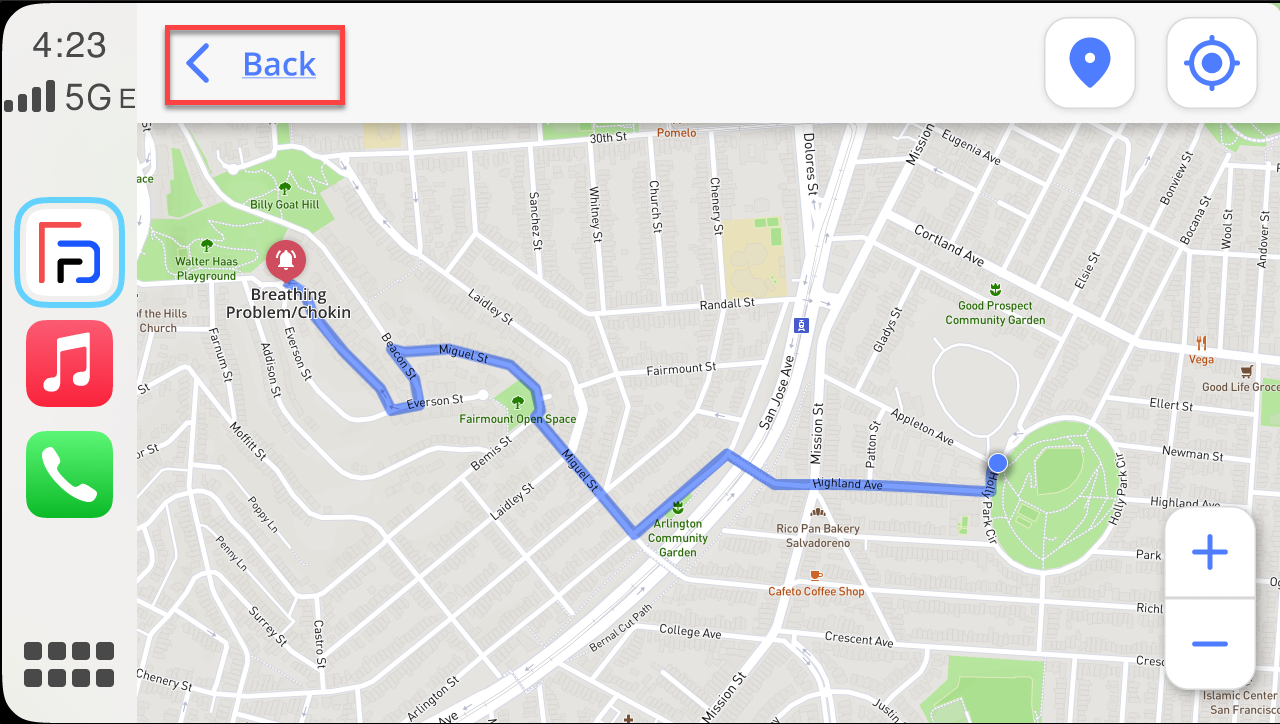
Related Articles
Mobile Response (iOS)- Configuring Devices to Auto-Update the First Due Mobile App
Purpose To explain setting an iOS device to auto-update the First Due mobile app. We update our mobile response app on a regular basis to improve functionality and add feature enhancements. Stay up to date with system changes by reviewing the Release ...
Mobile Response (iOS): App Settings
Purpose To provide guidance on the App Settings section of the iOS version of the First Due App. NOTE: Due to different client deployments and individual permissions, some options may not be available to every user. Video ...
Mobile Response (iOS): Managing Lock to Device
Purpose Statement The device account locking feature allows administrators to restrict user accounts to a single mobile device, preventing unauthorized access from other devices. This functionality is particularly valuable for unit-specific devices ...
Mobile Response (Android) - Configuring Devices to Auto-Update the First Due Mobile App
Purpose To explain setting an Android device to auto-update the First Due mobile app. We update our mobile response app on a regular basis to improve functionality and add feature enhancements. Stay up to date with system changes by reviewing the ...
Mobile Response (iOS): Offline mode
Purpose Statement The offline mode feature allows First Due mobile app users to access essential mapping data, occupancies, pre-plans, and hydrant information when cellular or data connectivity is limited or unavailable. This functionality ensures ...
 Using the Blue chevrons (
Using the Blue chevrons () on the right allows user to scroll through incidents.
 Respond only routes to the incident, this is not tied to the Status Response buttons or Dispatch.
Respond only routes to the incident, this is not tied to the Status Response buttons or Dispatch.or
.
.
.
 First Due defaults on users location but if looking around on map and become uncentered using this will re-center around your current location.
First Due defaults on users location but if looking around on map and become uncentered using this will re-center around your current location.will bring user back to the incidents list.