iOS & Android - Hot Swapping Between Multiple First Due Accounts (Mobile App)
Purpose
- This KBA explains how to configure the role permission that will enable users to quickly switch between multiple First Due accounts.
- It also explains how the function works for the end user in the mobile app.
Video
Setting Permissions
 IMPORTANT: Each First Due agency that an individual works for must ensure the "Allow User Account Switching" permission is enabled for that person's role in order for the user to hot swap between accounts.
IMPORTANT: Each First Due agency that an individual works for must ensure the "Allow User Account Switching" permission is enabled for that person's role in order for the user to hot swap between accounts.

TIP: If you only have a just a few personnel in your agency that also use First Due at another agency,
simply create a new role (based on an existing role) and add the "
Allow User Account Switching" permission. Then add just those personnel that need to hot swap accounts to the "new" role. This will preserve the one-click logout for users that don't use First Due at another agency.
-
Navigate to Admin > Roles.
- Select the role you wish to enable hot swapping.
- Select the permission "Allow User Switching Account".
- Select Save. Nice job!
Using the Hot Swap Feature (App)
- Any user assigned to a role with the "Allow User Switching Account" can now add multiple log in credentials that will appear in the First Due App.
- Once logged into the app, select the agency logo in the upper left section of the app.
- Next, select
.
- Enter your credentials for the account you wish to add.
- Nice job! The account you just logged into will now appear on the list of available accounts. The blue check mark indicates the primary account and will be the account you have access to via User Preferences in the app. To change primary accounts, simply select the desired account and the blue check mark will then appear next to that account.
 NOTE: You will receive incident notifications for ALL the agencies you add to the app.
NOTE: You will receive incident notifications for ALL the agencies you add to the app.
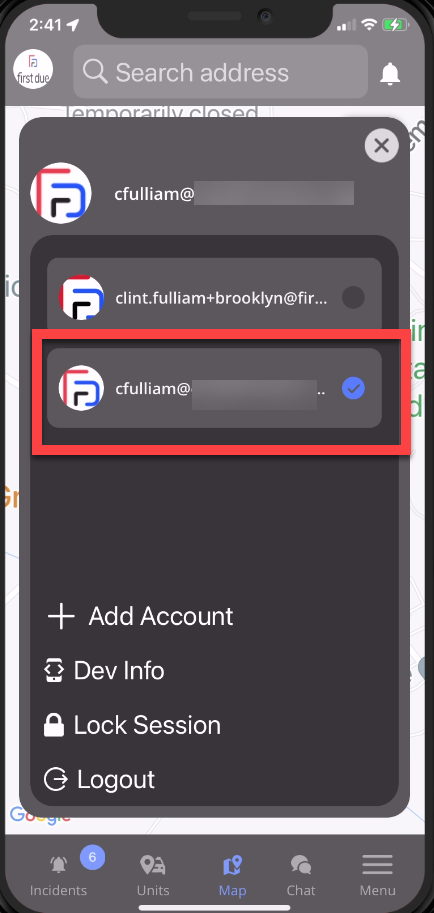
Related Articles
Hot Swapping Between Multiple First Due Accounts (Web)
Purpose This KBA explains how to configure the role permission that will enable users to quickly switch between multiple First Due accounts. It also explains how the function works for the end user in the web app. Video Setting Permissions IMPORTANT: ...Mobile App: Release Notes (May 2025)
In order to provide you with more detailed information on our updates we have broken the Release Notes down by module. Video Current iOS Version 5.8.4 Current Android Version 6.9.4 New Features (iOS) Fire Investigations Menu Integration What: Fire ...Mobile Response (Android) - Configuring Devices to Auto-Update the First Due Mobile App
Purpose To explain setting an Android device to auto-update the First Due mobile app. We update our mobile response app on a regular basis to improve functionality and add feature enhancements. Stay up to date with system changes by reviewing the ...Mobile Response (iOS)- Configuring Devices to Auto-Update the First Due Mobile App
Purpose To explain setting an iOS device to auto-update the First Due mobile app. We update our mobile response app on a regular basis to improve functionality and add feature enhancements. Stay up to date with system changes by reviewing the Release ...Mobile App (iOS): Car Play
Details When connected to a vehicles CarPlay, First Due will route user to the incident. Instructions Connect mobile device to your vehicles CarPlay. Select on the First Due app from CarPlay screen. The app opens on an Incidents page. Using the Blue ...