How to Navigate the First Due Knowledge Base
Purpose
- To explain the layout of the First Due Knowledge Base.
Video
Directions
1. The knowledge base is set up for ease of use.
2. You can either search for what you are looking for,
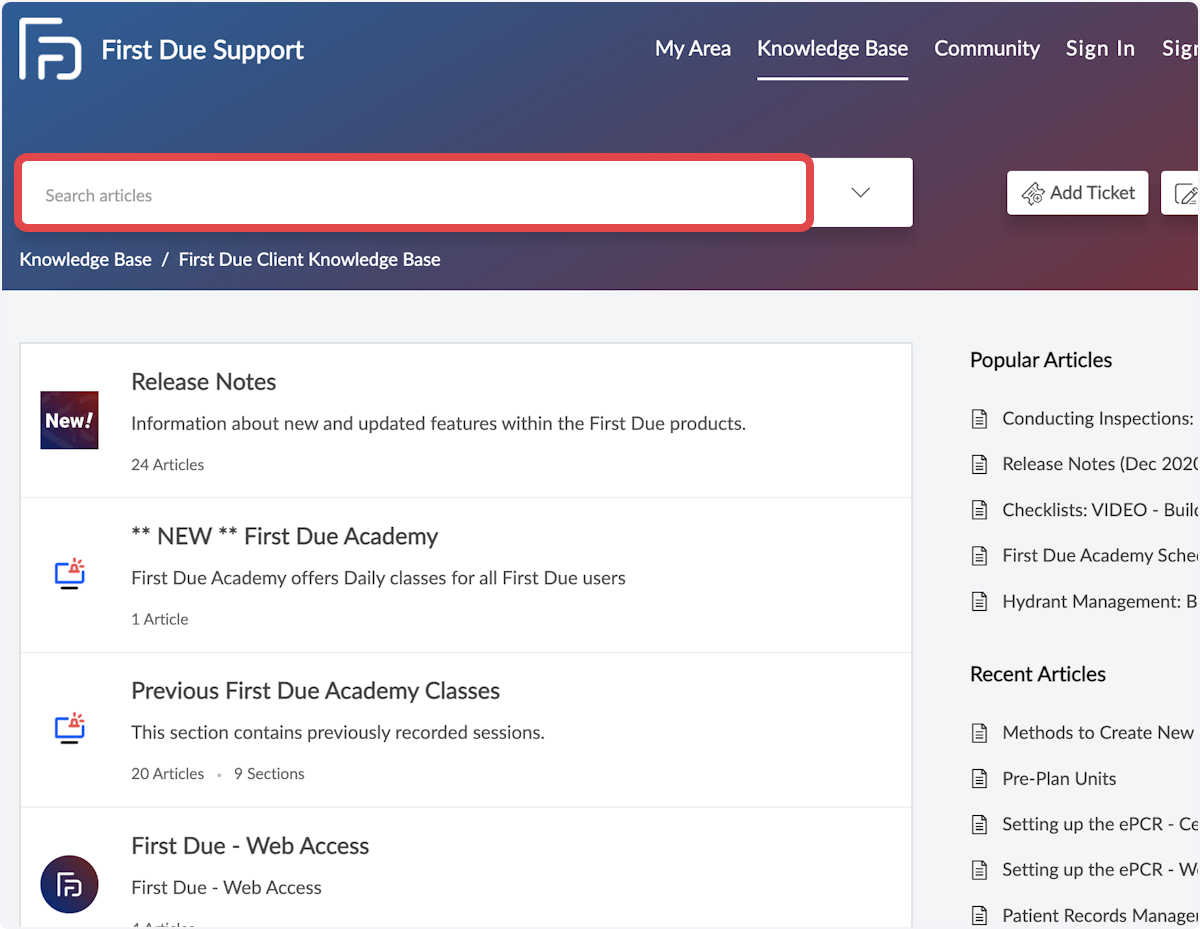
2. Or you can find the module that you are looking for from the list.
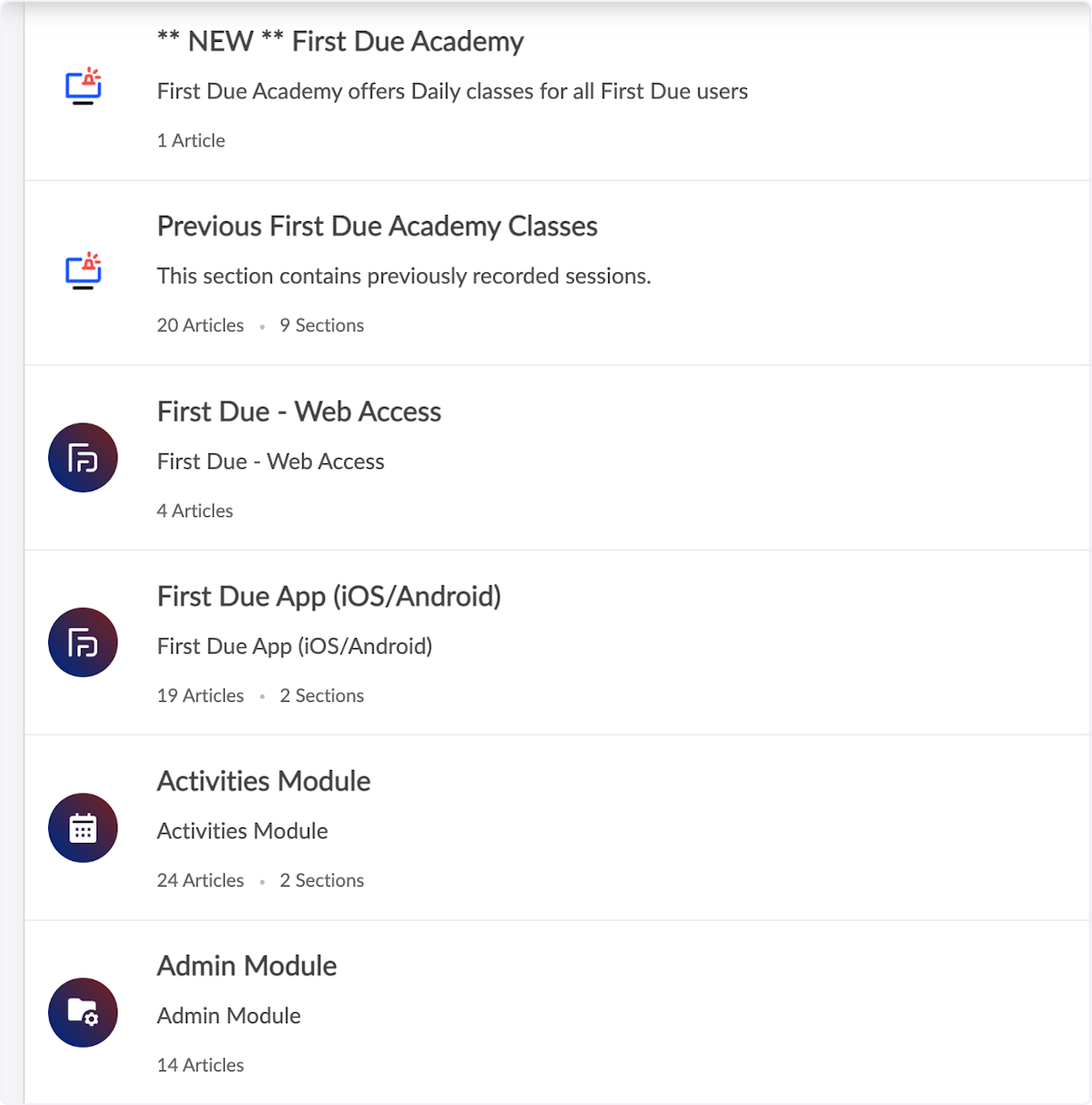
3. When you open up modules, the Sub Folders will match the system with articles relevant to them inside.
Related Articles
Welcome to the First Due Knowledge Base
Welcome Data drives the 21st century fire service...First Due puts you in the driver's seat. Thank you for becoming part of the First Due family of fire/EMS agencies, local administrators, and users of this remarkable system for managing your entire ...First Due Reports (FDR)
Purpose To illustrate the function and use case of First Due Reports (FDR). First Due Reports live within Ad-hoc Reporting and are created by the First Due Reporting Team. Video Information 1. First Due has created a suite of reports inside of Ad-Hoc ...How to Navigate First Due's NEW Release Notes Format
Background As the First Due Platform evolves and expands to meet customer's needs by providing the most up to date functionality and features, the frequency of product releases increases. In the past we conducted a monthly Release Notes Academy ...Release Notes - April 2024
Video App Current Version: iOS: 5.5.6 Fix: Resolved repeated notification alerts on recent iOS versions. Fix: PDF printing flow. Fix: Pre-plan image background in offline mode. Fix: Improved stability of the offline mode map. Enhancement: Tracking ...First Arriving / First Due Integration
You will need to reach out to your CS Manager to establish a First Due / First Arriving integration. Purpose To explain the First Due data that is displayed the First Arriving dashboard. To explain how to establish the integration between First Due ...