Completing an ePCR - Response
Completing an ePCR - Response
Purpose Statement
To explain how to complete the Response section of an ePCR (electronic Patient Care Record) in First Due. This section captures critical incident response data including crew information, dispatch details, timeline information, response specifics, and scene details required for NEMSIS compliance and accurate EMS documentation.
Background Information
The First Due ePCR workflow is designed to follow a typical EMS incident sequence: Response, Information, Assessment, Vital Signs, Treatments, Billing/Outcomes & External Reporting, and Disposition & EMS Narrative. The Response section is the first step in this workflow and establishes the foundational incident data that supports all subsequent documentation sections. This section ensures compliance with NEMSIS (National Emergency Medical Services Information System) requirements and captures essential operational data for reporting, billing, and quality assurance purposes.
Note: Agencies have the flexibility to customize their ePCR section order and subsection arrangements based on their specific workflow preferences and operational needs. The Response section may appear in a different position within your agency's ePCR layout, and subsections within Response can also be reordered to match your documentation protocols.
Required Permissions
- ePCR User permission to access and complete patient care records
- Field User access to incident-specific ePCR forms
- Write permissions for the assigned incident or unit
Video
Step-by-Step Guide
1. Navigate to the Response Section

2. Complete the Crew Section
The Crew section captures personnel information for the responding team:
- Crew Member: Select the crew member(s) who responded to the incident
- Response Role: Assign the role(s) of each crew member during response, at-scene treatment, and/or transport
- Protective Equipment: Document the personal protective equipment used by each crew member
- Injury Exposure Type: Record any exposures the crew member possibly encountered
To add a crew member to the report, select the + button under Crew.
Note: Crew members can be imported into the form from the First Due Scheduling Module - contact your Customer Success Manager for configuration details.
3. Complete the Dispatch Section
Document dispatch-related information in the following fields:
- EMD Performed* (Required): Indicate whether Emergency Medical Dispatch was performed for this EMS event
- EMD Card Number: Enter Emergency Medical Dispatcher Card Number if applicable
- Complaint Reported by Dispatch* (Required): Document the complaint dispatch reported to the responding unit
- Dispatch Priority (Patient Acuity): Record the actual, apparent, or potential acuity of the patient's condition as determined through the EMD process
- Dispatch Center Name: Enter the name or ID of the dispatch center providing electronic data
- Unit Dispatched CAD: Some CAD systems may use this as the Patient Care Report Number
4. Complete the Time Section
Document all relevant timestamps for the incident response:
Primary Response Times (Required fields marked with *):
- PSAP Call Date/Time*: Date/time the 911 call was received
- Unit Notified by Dispatch Date/Time*: Date/time the responding unit was notified
- Unit En Route Date/Time*: Date/time the unit went en route
- Unit Arrived on Scene Date/Time*: Date/time the unit arrived on scene
- Arrived at Patient Date/Time*: Date/time the unit arrived at the patient
- Unit Left Scene Date/Time*: Date/time the unit left the scene with a patient
- Patient Arrived at Destination Date/Time*: Date/time the patient arrived at the transport destination
- Destination Patient Transfer of Care Date/Time*: Date/time patient care was transferred at destination
- Unit Back in Service Date/Time*: Date/time the unit went back into service
Additional Time Fields:
- Dispatch Notified Date/Time
- Dispatch Acknowledged Date/Time
- Transfer of EMS Patient Care Date/Time
- Arrival at Destination Landing Area Date/Time
- Unit Canceled Date/Time
- Unit Back at Home Location Date/Time
- EMS Call Completed Date/Time
 Note: Many of these times will auto-populate from CAD when using the "Download/Import CAD" button.
Note: Many of these times will auto-populate from CAD when using the "Download/Import CAD" button.
5. Complete the Response Section
Document specific response details:
Required Fields*:
- Incident Number*: The incident number assigned by the 911 Dispatch System
- Response Number*: Internal EMS response number unique for each unit's response
- Primary Role of the Unit*: The primary role of the EMS unit for this specific event
- Type of Service Requested*: 911 response, mutual aid, intercept, etc.
- EMS Vehicle Unit Number*: Unique physical vehicle number of the responding unit
- EMS Unit Call Sign*: Unit number used for dispatch and communication
- Level of Care for this Unit*: BLS or ALS based on unit treatment capabilities
- Response Mode to Scene*: Emergent vs. Non-emergent
- Additional Response Mode Descriptors*: Additional response information of note
Delay Documentation Fields*:
- Type of Dispatch Delay
- Type of Response Delay
- Types of Scene Delay
- Type of Transport Delay
- Type of Turn Around Delay
Location and Equipment Fields:
- Standby Purpose
- Vehicle Dispatch Location
- Vehicle Dispatch GPS Location
- Vehicle Dispatch Location US National Grid Coordinates
- Beginning Odometer Reading
- On-Scene Odometer Reading
- Patient Destination Odometer Reading
- Ending Odometer Reading
- Apparatus: Select unit(s) assigned to the incident using the + button
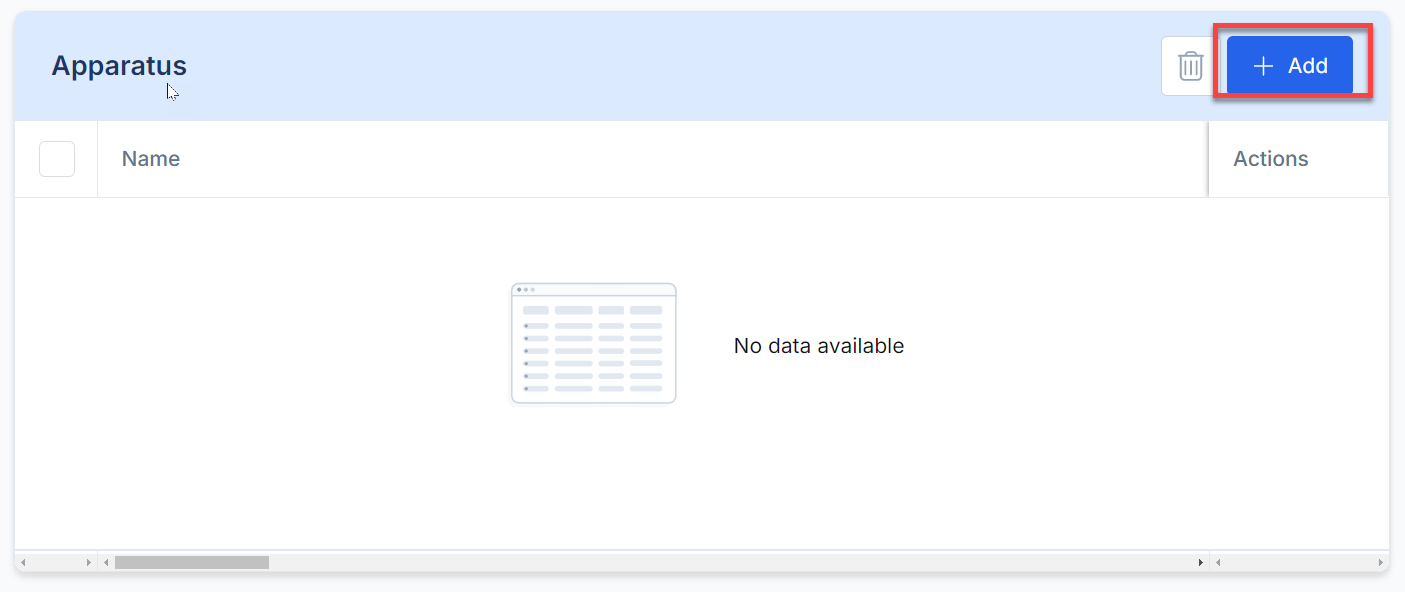
6. Complete the Scene Section
Document scene-specific information:
Required Fields*:
- First EMS on Scene*: Indicate if your unit was the first EMS unit on scene
- Number of Patients at Scene*: Total number of patients at the scene
- Incident Location Type*: Location property type
Location Information:
- Incident Facility Code
- GPS Location
- National Grid Coordinates
- Incident Facility Name
- Mile Post / Major Roadway
- Address Information: Complete incident address (County is required)
- Scene Cross Street
- Census Tract
- Responder: Document other EMS or Public Safety Agencies at the scene
Best Practices
Data Entry Efficiency:
- Use the "Download/Import CAD" button to auto-populate time fields when available
- Import crew members from the Scheduling Module to reduce manual entry
- Complete required fields (marked with *) first to ensure NEMSIS compliance
Accuracy and Compliance:
- Verify all timestamps are accurate and in proper sequence
- Double-check incident numbers match dispatch records
- Ensure all delay types are documented when applicable
- Confirm GPS coordinates are captured for accurate location reporting
Documentation Standards:
- Use consistent terminology throughout all ePCR sections
- Document all crew member roles and protective equipment used
- Record precise arrival and departure times for billing accuracy
- Note any unusual circumstances or operational challenges in appropriate fields
Agency Customization Considerations:
- Familiarize yourself with your agency's specific ePCR section order and layout
- Understand any customized subsection arrangements within the Response section
- Follow your agency's established workflow regardless of section positioning
Troubleshooting & FAQs
Common Issues:
Q: Required fields are not saving or showing validation errors A: Ensure all asterisk (*) marked fields are completed. Check that date/time entries follow the correct format and that times are in logical sequence.
Q: CAD import is not working or times are not populating A: Verify CAD system integration is properly configured. Contact your system administrator if the "Download/Import CAD" button is not functioning.
Q: Crew members are not appearing in the dropdown A: Confirm crew members are properly configured in the Scheduling Module. Contact your Customer Success Manager for assistance with crew imports.
Q: GPS coordinates are not capturing automatically A: Check mobile device location services are enabled. Manually enter coordinates if automatic capture fails.
Q: Odometer readings seem incorrect A: Verify readings are entered in the correct sequence (dispatch → on-scene → destination → ending). Check that readings increase logically throughout the incident.
Q: The Response section appears in a different location in my ePCR A: This is normal - agencies can customize their ePCR section order. Look for the Response section tab or heading within your agency's configured layout.
Related Articles
- Completing an ePCR - Information
- Completing an ePCR - Assessment
- Completing an ePCR - General Assessment
- Starting a new ePCR
Related Articles
Completing an Incident Report (NFIRS): Operations
Purpose Statement The Operations section in ePCR incident documentation enables users to comprehensively document command structure, safety protocols, and departmental actions taken during emergency incidents. This section ensures proper ...Completing an ePCR - Obtaining Signatures
Purpose Statement This feature enables EMS field personnel to obtain appropriate signatures while completing electronic Patient Care Reports (ePCRs) in First Due. Patient signatures provide legal documentation of consent, refusal of care, or ...Completing a Fire Incident Report - Associated Records
Purpose Statement The purpose of this article is to explain how to view, link, or unlink EMS records using the Associated Records section within a Fire Incident Report. This feature enables seamless integration between Fire and EMS documentation, ...Completing an ePCR - Billing, Outcomes & External Reporting
Purpose Statement The Billing, Outcomes & External Reporting section within the ePCR enables comprehensive documentation of consumable items, billing information, patient outcomes, and external report references. This functionality ensures complete ...Completing an Incident Report - Response
Purpose Statement To provide step-by-step instructions for completing the Response section of a First Due incident report. The Response section captures essential dispatch information and incident location details, forming the foundation of accurate ...