Community Connect - Users Resetting Passwords
Purpose
- This article is designed to show users how to reset Passwords for their Community Connect account. (Residential or Business).
Directions
- Navigate to your Community Connect sign in page and select Forgot Password.
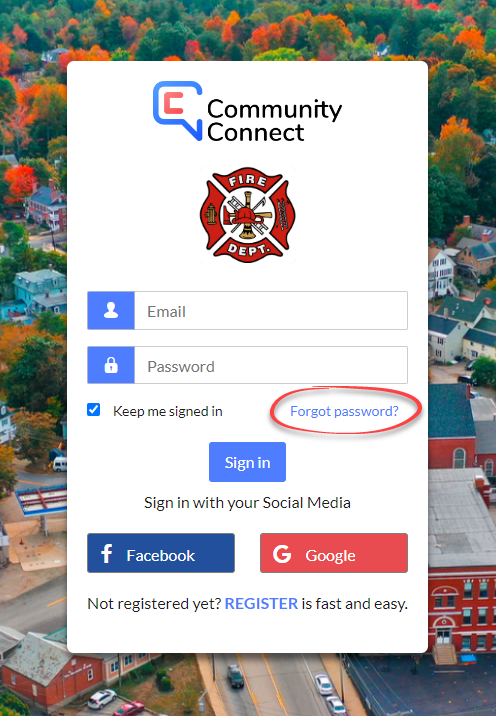
- Enter your Email Address and select Send password reset email.
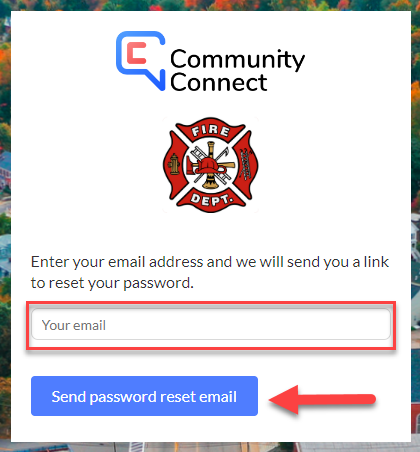
Open the Email you receive and select the hyperlink to reset your Password.
- Enter your Password, confirm your Password the select Change Password.
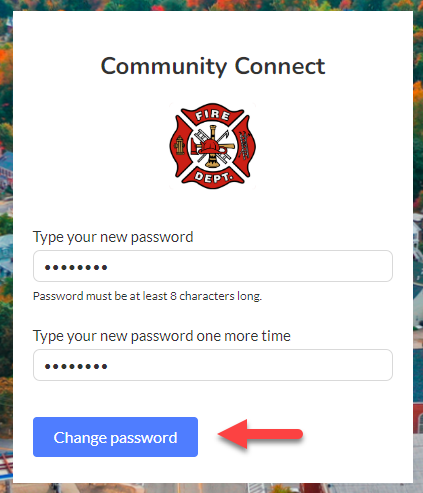
If you do not receive the Password Reset Email check your Spam folder. If you still have not received the Password Reset Email return to the password reset page and select the "I didn't receive the email" hyperlink.
 Password Reset Hyperlinks are only good for 24 hours.
Password Reset Hyperlinks are only good for 24 hours.
Related Articles
Community Connect - Users - Managing User Passwords
Purpose Statement Learn how Fire Department administrators can manually reset passwords for Community Connect user accounts, including both commercial and residential users. This administrative function ensures users can regain access to their ...
Community Connect - Users - Adding a New User
Purpose Statement This article outlines how to add a new user to the Community Connect module within First Due. This process allows administrators to quickly create user accounts and provide secure access to Community Connect features. Adding users ...
Community Connect- Changing Your Residential Profile Password
Purpose To explain how the Residential Community Connect user can change their passwords. Video Directions 1. Enter your email address associated with your Community Connect profile. 2. Enter your current password and select Sign in. 3. Click on the ...
Community Connect Marketing Toolkit
Marketing Strategy Overview Your community is ready to sign up and help your first responders—they just don't quite know why or how yet. This toolkit provides everything you need to get your community engaged, aware, and excited to join the process ...
Community Connect - Users - Manage User Accounts
Purpose Statement This article provides a comprehensive guide to managing user accounts within Community Connect, First Due's platform for engaging with residential community members (CC Users) and business owners (HH Users). By mastering these user ...
 Password Reset Hyperlinks are only good for 24 hours.
Password Reset Hyperlinks are only good for 24 hours.