Community Connect - Frequently Asked Questions
Purpose
- To answer frequently asked questions about Community Connect
- The security of all users' information is very important.
- Your public safety department's access to your information is restricted.
- Administrators from your local department have the ability to assist with:
- Updating your email address
- Resetting your password
- Updating your contact information
Updating your address

All other information entered into a user's Community Connect profile is only editable by the user.
What if a resident never received their verification email?
- Check the spam/junk folders in your email.
- If the email has still not been received, administrators can activate a user's account manually.
- Navigate to Community Connect > Users and select the
 icon.
icon.
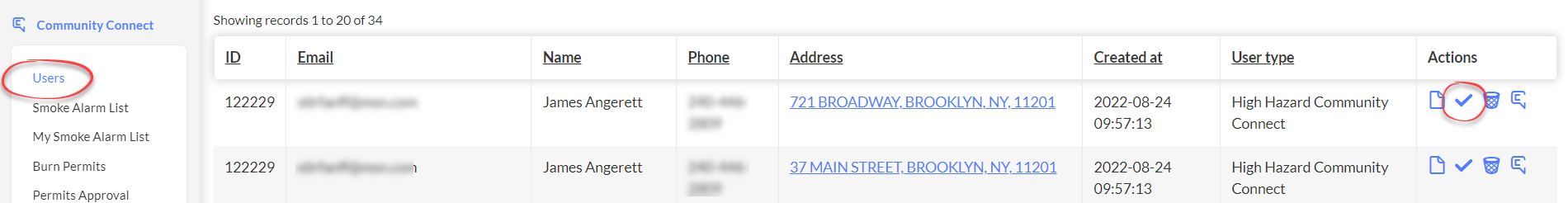
Are multiple accounts for allowed for one address?
- Community Connect data is linked to a specific address.
- One Community Connect account is allowed per address.
- If you live in an apartment or condo, you can sign up for your own Community Connect account.
- Be sure to include your apartment or unit number.
- Data that is provided in Community Connect is 100% secure and is used only by the fire department for the purpose of better serving residents during emergency situations.
- Information is never used for any other purpose.
- All logins are password protected with bank-level encryption and security.
Related Articles
Frequently Asked Questions- Reports
Purpose Statement This article addresses common questions about Ad Hoc reporting functionality in First Due, helping users understand the differences between report types, data source combinations, filtering options, scheduling capabilities, and ...
Marketing Community Connect
Your community is ready to get signed up and help your first responders, they just don’t quite know why or how yet. This step by step guide will help get your community engaged, aware, and excited to join the process of making their community safer ...
Creating a Successful Community Connect Program
Purpose To help departments create a successful Community Connect program. Program Management Have a dedicated Program Manager Program managers will oversee all aspects of your Community Connect program Set a goal to measure the success of your ...
Community Connect: New Burn Permit
Purpose To demonstrate creating a new burn permit for a user in the Community Connect Module. Related Articles Community Connect: Smoke Alarm Request Video Instructions 1. Navigate to the Community Connect Module and select Burn Permits from the ...
NERIS Frequently Asked Questions (FAQ)
FAQ's Purpose This article is designed to answer some of the more frequently asked questions surrounding NERIS. What is NERIS? The National Emergency Response Information System (NERIS) is an all-hazards platform designed to equip the fire and ...
 All other information entered into a user's Community Connect profile is only editable by the user.
All other information entered into a user's Community Connect profile is only editable by the user.icon.